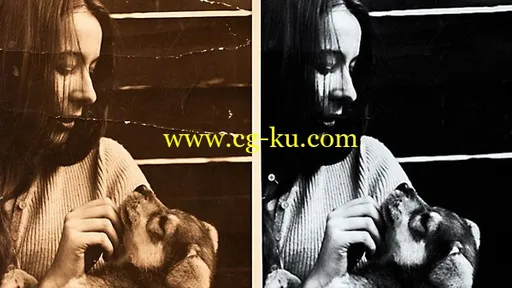
Lynda - Photoshop for UX Design
Size: 258 MB | Duration: 1h 29m | Video: AVC (.mp4) 1280x720 15&30fps | Audio: AAC 48KHz 2ch
Genre: eLearning | Level: Intermediate | Language: English
Although you have a number of design tools available to you for your numerous UX projects, oftentimes, the tool you already have and the tool you already know is the best tool for the job. This course shows how to quickly create wireframes, flowcharts, and pixel-perfect mockups in Photoshop. Learn how to use artboards, guides, Creative Cloud libraries, and more to make layouts and generate exports that convey fluid app experiences. Join Dennis Meyer as he shows you how to set up your project, create a static wireframe, export your designs, and leverage UI kits to create pixel-perfect mockups.
Topics include:
* Creating a document with artboards
* Using grids, guides, and guide layouts
* Adding placeholders and text
* Using ligature fonts for icons
* Using layer comps to display states
* Using Adobe Preview CC
* Exporting artboards for review
* Exporting assets for use in InVision
* Working with user interface kits
* Extracting CSS values from a design
琳达-UX 设计 Photoshop
大小︰ 258 MB |持续时间︰ 1 h 29 m |视频︰ AVC (.mp4) 1280 x 720 15 及 30 fps|音频︰ AAC 48 KHz 2 通道
类型︰ 电子学习 |级别︰ 中级 |语言︰ 英语
虽然你有大量的设计工具向你提供你众多的用户体验项目,很多时候,你已经拥有的工具和工具你已经知道是这份工作的最佳工具。此课程介绍如何在 Photoshop 中快速创建线框、 流程图和像素完美版面编排。了解如何使用画板、 指南、 创意云图书馆,使布局并生成传达流体应用体验的出口。加入丹尼斯 · 迈耶,因为他显示你如何设置项目、 创建一个静态的线框、 导出你的设计,并利用 UI 工具包来创建像素完美版面编排。
主题包括︰
* 与画板创建文档
* 使用网格、 参考线和指南布局
* 添加占位符和文本
* 使用连字字体的图标
* 使用图层复合,显示状态
* 使用 Adobe 预览 CC
* 导出画板进行审查
* 导出用于浸润的资产
* 使用用户界面工具包
* 从设计中提取 CSS 值