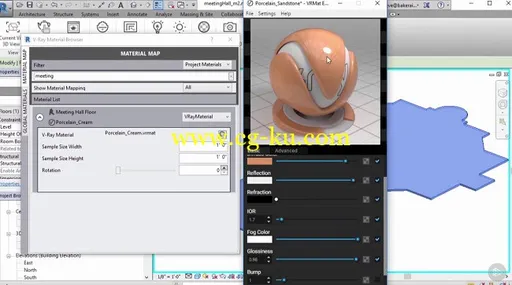
Duration 2h 43m Project Files Included MP4
Lighting and Rendering with V-Ray for Revit
Info:
Learn how to culminate a finished perspective rendering that will be ready for printing on a poster size board. In this course, Lighting and Rendering with V-Ray for Revit, you’ll learn how to create architectural renderings using V-Ray for Revit. First, you’ll discover various architectural materials, such as glass, wood, metal, drywall, marble, and etc. Next, you’ll explore how to build up the lighting in a Revit model using V-Ray lights and HDRI lighting techniques. Finally, you’ll learn rendering settings in depth. By the end of this course, you’ll be able to confidently integrate V-Ray into your Revit rendering workflow. Software required: Revit, V-Ray.
持续时间 2h 43m 项目文件包括
用 v 射线照明和渲染 revit
信息:
了解如何最终完成的透视渲染, 将准备打印在海报尺寸板。在这门课程中, 使用 v 射线的光照和渲染 revit, 您将学习如何使用 v 射线为 revit 创建结构渲染。首先, 你会发现各种建筑材料, 如玻璃、木材、金属、石膏板、大理石等。接下来, 您将探讨如何使用 v 射线光源和 hdri 照明技术在 revit 模型中建立照明。最后, 您将深入了解渲染设置。在本课程结束时, 您将能够满怀信心地将 v 射线集成到您的 revit 渲染工作流中。需要的软件: revit, v 射线。