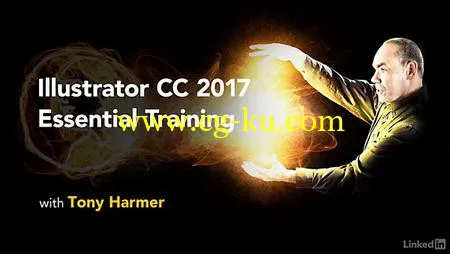
Lynda - Illustrator CC 2017 Essential Training
Size: 787 MB | Duration: 4h 53m | Video: AVC (.mp4) 1280x720 30fps | Audio: AAC 48KHz 2ch
Genre: eLearning | Level: Beginner | Language: English
Illustrator can be used to accomplish many different design tasks. This course covers core concepts and techniques that can be applied to any workflow for print, for the web, or for assets that will find their way into other applications. Tony Harmer explains the elements that make up vector graphics—paths, strokes, and fills—and shows how to use each Illustrator drawing tool. He demonstrates how to combine and clean up paths, and organize them into groups and layers. Tony also covers text editing, working with color, expressive brush drawing, effects, and much more.
Topics include:
* Using Illustrator workspaces
* Setting up artboards and documents
* Working with layers
* Creating basic and complex shapes
* Using drawing tools
* Transforming objects
* Grouping and ungrouping objects
* Adding fills and strokes
* Using the Gradient Annotator
* Working with CMYK and RGB
* Using appearances and effects
* Working with text and type
* Linking images
* Using clipping masks
* Printing and exporting files
琳-插画 cc 2017 基本训练
面积: 787 mb |持续时间: 4h 53m |视频: mp4 1280x720 30fps |音频: aac 48KHz 2ch
体裁: 电子教学 |级别: 初学者 |语言: 英语
插画可以用来完成许多不同的设计任务。本课程涵盖的核心概念和技术可应用于任何工作流, 用于打印、web 或将找到其他应用程序的资产。托尼 harmer 解释构成矢量图形的元素-路径、笔画和填充-并演示如何使用每个插画家绘图工具。他演示了如何组合和清理路径, 并将它们组织成组和层。托尼还包括文本编辑, 使用颜色, 表达画笔绘图, 效果, 等等。
主题包括:
* 使用插画工作区
* 设置画板和文档
* 使用层
* 创建基本和复杂的形状
* 使用绘图工具
* 转换对象
* 对对象分组和取消组合
* 添加填充和描边
* 使用渐变注释
* 使用 cmyk 和 rgb
* 使用外观和效果
* 使用文本和文字
* 链接图像
* 使用剪切蒙版
* 打印和导出文件