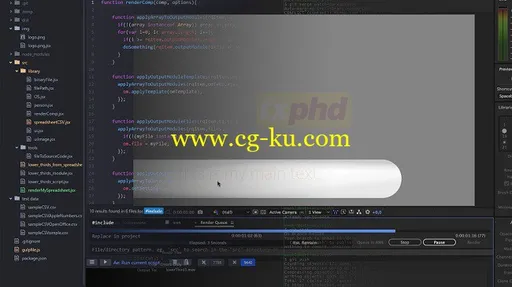
9 Classes Project Files Included MP4
Title: FXPHD – AFX304 Advanced Scripting for After Effects, Part 2
Info:
This course by Mathis Möhl continues the scripting project from Advanced Scripting for After Effects, Part 1 and mainly concentrates on the following three advanced topics:
1) Gulp Build System
2) Collaboration with Git
3) Scripting the Render Queue
Gulp Build System
Gulp will help us to automate many tasks of script development. In the previous course AFX303 we have seen that it makes a lot of sense to develop modular code that is distributed over many source files. But when we deliver the project to a client, he usually want to have a single, self-contained script file that often should also be obfuscated to protect our intellectual property.
Gulp can do all of this an much more fully automatically.
Collaboration with Git
In the course AFX303 you learned already the basics of using the git version control system. Now you learn how to use it when working with several people on the same project in parallel. For this, you learn how to work with different branches, how to deal with merge conflicts and how to synchronize your project with a server that can be accessed by all team members.
Scripting the Render Queue
You learn how to start the After Effects render queue or Adobe Media Encoder directly from a script. We cover all the details of controlling the render settings and output modules. As an example, we write a script that renders different variants of a lower thirds project based on data stored in a spreadsheet file. Similar to a watch folder, the script can even monitor the spreadsheet and as soon as the content of the spreadsheet changes, the script starts rendering the new content fully automatically.
While focusing on those three topics, you will also hone your skills to write clean and modular code. With gulp, for example, we also configure a linter that permanently checks your code quality in the background. And in our scripting code for the render queue, for example, we exercise how to minimize redundancy in the code by using functions as arguments of other functions.
Mathias Möhl is cofounder of mamoworld.com, a company with a strong focus on the development of scripts and other extensions for After Effects and Premiere Pro. His most popular developments comprise the After Effects scripts MochaImport+, iExpressions and Auto Lip-Sync as well as BeatEdit for Premiere Pro. Mathias is also an experienced trainer. He released more than 100 free video tutorials on mamoworld.com and has been invited to present at events like Animago and the After Effects World Conference. In an earlier life, Mathias did a PhD in Computer Science (which got the top rating “summa cum laude”) and as a researcher in Bioinformatics, he published more than 15 articles in international, scientific conferences and journals.
course syllabus
CLASS 1
Learn the basics of gulp, in particular how to install it and how to use it to automatically combine all source files of a script into a single result file.
CLASS 2
We add a lot of extra functionality to our automated gulp build system. In particular, we learn how to obfuscate and zip the result file, how to add a meaningful header with version information and how to implement a clean task.
CLASS 3
We integrate gulp into our atom text editor and learn how to execute After Effects scripts directly from gulp. In order to do this, we also learn the basics of asynchronous execution and callbacks in JavaScript and Node.js. Finally, we learn how to configure a linter with gulp that monitors our code quality in the background.
CLASS 4
All about linting. You learn how to work with the linter JSHint and how to configure it properly to deal with the special needs of After Effects ExtendScript.
CLASS 5
Time for some team work! In this class, we setup a central code repository using the web service of bitbucket.org. We use it to share our code among several team members such that the code we write during the next classes can be developed by several people in parallel.
CLASS 6
You’ve learned a lot about gulp already. But today, we are not just using it to build your scripting project, but to setup an automated Ae workflow: We configure gulp such that it monitors a spreadsheet file in the background and as soon as the spreadsheet file changes, it automatically renders the jobs described in the spreadsheet file. In this class, you do not just get a new perspective on gulp, but also learn the basics of scripting the render queue of After Effects.
CLASS 7
We take an in depth look at rendering. You learn how a script can apply presets for render settings and output modules, adjust individual settings and send render jobs to Adobe Media Encoder.
CLASS 8
We focus on your skill to write clean and modular code. We wrap all the knowledge you gained in the previous class into a convenient and intuitive function that will become your swiss army knife for scripting the render queue. To a
9类项目文件包括 MP4
标题: FXPHD – AFX304 高级脚本后效果, 2 部分
信息:
本课程由 Möhl 继续脚本项目从高级脚本后的效果, 1 部分, 主要集中于以下三高级主题:
1) 吞咽系统
2) 与 git 的协作
3) 编写呈现队列的脚本
吞咽系统
吞咽将帮助我们自动化脚本开发的许多任务。在前面的课程 AFX303 我们已经看到, 开发模块化代码是很有意义的。但是, 当我们将项目交付给客户时, 他通常希望有一个单一的、独立的脚本文件, 通常也应该对其进行混淆, 以保护我们的知识产权。
吞咽可以做所有这一切, 更充分地自动。
与 git 的协作
在课程 AFX303 中, 您已经了解了使用 git 版本控制系统的基本知识。现在, 您将学习如何在同一个项目中的几个人并行工作时使用它。为此, 您将了解如何使用不同的分支、如何处理合并冲突以及如何将项目与可由所有团队成员访问的服务器同步。
脚本呈现队列
您将了解如何从脚本中直接启动 "后效果" 呈现队列或 adobe 媒体编码器。我们涵盖了控制渲染设置和输出模块的所有细节。例如, 我们编写了一个脚本, 它根据存储在电子表格文件中的数据来呈现较低的项目的不同变体。与监视文件夹类似, 脚本甚至可以监视电子表格, 一旦电子表格的内容发生变化, 脚本就开始自动呈现新内容。
在关注这三主题的同时, 你也将磨练你的技能, 写出干净的模块代码。例如, 我们还配置一个绒, 在后台永久检查您的代码质量。例如, 在呈现队列的脚本代码中, 我们将使用函数作为其他函数的参数, 来练习如何最大限度地减少代码中的冗余。
Möhl 是 mamoworld.com 的创始人之一, 公司的重点是脚本的开发和其他扩展后的效果和首演 pro。他最受欢迎的发展包括后效果脚本 MochaImport +, iExpressions 和自动唇同步以及 BeatEdit 为首演 pro。马赛也是一个经验丰富的教练。他发布了超过100免费视频教程 mamoworld.com, 并已邀请出席的活动, 如 Animago 和后效果世界会议。在早期的生活中, 他做了计算机科学博士 (它获得了最高评分 "优等生") 和作为一个生物信息学研究员, 他发表了15多篇文章在国际, 科学会议和期刊。
课程提纲
1班
学习吞咽的基本知识, 特别是如何安装它, 以及如何使用它自动将脚本的所有源文件合并到单个结果文件中。
2班
我们添加了很多额外的功能, 我们的自动吞咽构建系统。特别是, 我们学习如何混淆和压缩结果文件, 如何添加有意义的头与版本信息, 以及如何实现干净的任务。
3班
我们整合了我们的 atom 文本编辑器, 并学习如何执行后效果脚本直接从吞咽。为了做到这一点, 我们还学习了 javascript 和节点的异步执行和回调的基本知识。最后, 我们学习如何配置一个绒, 并在后台监视我们的代码质量。
4班
所有关于微粒的事您学习如何使用绒 JSHint, 以及如何正确配置它来处理后效果 ExtendScript 的特殊需要。
5班
一些团队工作的时间!在这个类中, 我们使用 bitbucket.org 的 web 服务设置一个中央代码存储库。我们使用它在几个团队成员之间共享我们的代码, 这样在下一个类中编写的代码可以由几个并行的人开发。
6班
你已经学到了很多。但是今天, 我们不只是用它来构建你的脚本项目, 而是建立一个自动化的 ae 工作流程: 我们配置了一个在后台监控一个电子表格文件, 一旦电子表格文件发生变化, 它就会自动呈现电子表格文件中描述的作业。在这个类中, 你不仅可以从一个新的角度来了解, 而且还要学习一些基本的脚本渲染队列的效果。
7班
我们将深入研究渲染。您将了解脚本如何将预设应用于渲染设置和输出模块, 调整各个设置并将渲染作业发送到 adobe 媒体编码器。
8班
我们专注于你的技能写干净和模块化代码。我们将您在上一节课中获得的所有知识打包成一个方便而直观的功能, 它将成为您用于编写渲染队列的瑞士军刀。到一个