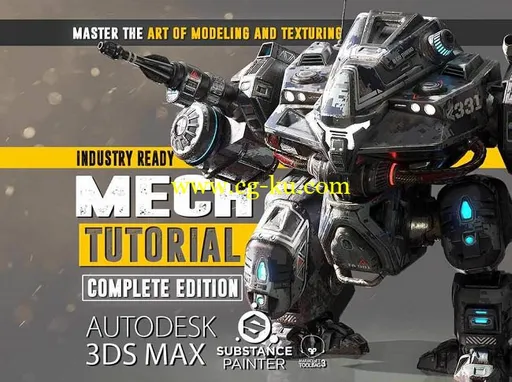
Duration 14h 40m Project Files Included MP4
Title: Gumroad – Mech Tutorial Complete by Tim Bergholz
Info:
Includes:
16 HD Video Files
Final high-poly and low-poly mech model files
Essential reference images
Duration: 14hrs 40min video MP4 format with full audio commentary in English
Description:
Do you think about a career in the video game industry as a 3D Artist and happen to like Battle Mechs? Then this tutorial might be perfect for you. Follow along as this comprehensive nearly 15 hour long course as we model, unwrap, bake and texture a battle mech to current video game standards. Every step is documented without fast forwarding. At the end of the free part you have the option to learn even more with the extended edition in which we go over 10 more triple A quality PBR textures.
3Ds Max – Modeling
The modeling part covers the scene setup followed by the low and high-poly modeling in which we make use of advanced actions, modifiers and tools to help us create the battle mech. After the modeling process we will jump straight into the UVW Editor and focus on the importance of an optimized UV-Layout to get the maximum out of our later texture.
Substance Painter – Texturing
In the Substance Painter part we will then bake our normal map as well as other important support maps. Right after that you will learn how to make an ultra realistic texture for our mech. Learn how to create our base layer materials and how to use procedural textures, masks and generators to form up the wear and tear on our mech resulting in a photo realistic appearance. You will also get to know the latest tools that Substance Painter currently has to offer. Add additional normal map with curvature and AO information and learn how to add text as well as creating an almost infinite amount of different looks and styles by switching out our base layers.
What are the requirements?
It is recommended to follow the course with the same software we use throughout the tutorial:
3Ds Max 2017 (can be 2016 and 2015 too) and Substance Painter 2 or the latest 2017 installment of Substance Painter.
Who is the target audience?
This tutorial is aimed at beginners as well as intermediate.
I try to avoid heavy use of shortcuts as much as I can during the lesson so that you can see which actions I use.
What do I get from this course?
15 hours of fully documented and commented HD video content.
Game industry ready knowledge in modeling, unwrapping and texturing.
Essential reference images.
Final high-poly and low-poly mech for those that just want to follow the texturing part.
工期 14h 40m 项目文件包括 MP4
标题: Gumroad –机械教程由 Tim Bergholz 完成
信息:
包括:
16高清视频文件
最终聚和 low-poly 机械模型文件
基本参考图像
持续时间: 14hrs 40min 视频 MP4 格式与完整的音频评论英语
描述:
你认为在视频游戏行业作为一个3D 的艺术家的职业生涯, 并碰巧喜欢战斗机械?那么这个教程对你来说可能是完美的。按照这一全面近15小时的课程, 我们的模型, 打开, 烘烤和纹理的战斗机械目前的视频游戏标准。每个步骤都有记录, 没有快速转发。在结束的自由部分, 你有选择, 以学习更多的扩展版, 我们去超过10以上的三倍质量。
3Ds 最大–建模
建模部分包括场景设置, 其次是低和聚的建模, 我们利用先进的操作、修饰符和工具来帮助我们创建战斗机械。在建模过程后, 我们将直接跳转到 UVW 编辑器, 并专注于一个优化的紫外线布局的重要性, 以获得最大的我们以后的纹理。
物质画家-纹理
在物质画家部分, 我们会烘烤我们的正常地图以及其他重要的支持地图。之后, 你将学习如何为我们的机械制造一个超现实的纹理. 了解如何创建我们的基层材料, 以及如何使用程序纹理, 面具和发电机形成了我们的机械磨损导致了照片逼真的外观。你也将会了解到物质画家目前所提供的最新工具。添加额外的普通地图与曲率和 AO 信息, 并学习如何添加文本, 以及创建一个几乎无限多的不同的外观和风格, 通过切换我们的基础层。
要求是什么?
建议在整个教程中使用与我们相同的软件来执行课程:
3Ds 最大 2017 (可以是2016和2015太) 和物质画家2或最新2017安装的物质画家。
谁是目标受众?
本教程是针对初学者以及中级。
在课上, 我尽量避免使用快捷方式, 这样就可以看到我使用的操作。
这门课我能得到什么?
15小时的完整文件和评论高清视频内容。
游戏行业的建模、解缠和纹理的知识。
必要的参考图像。
最后的聚和 low-poly 机械为那些只想遵循的贴图部分。