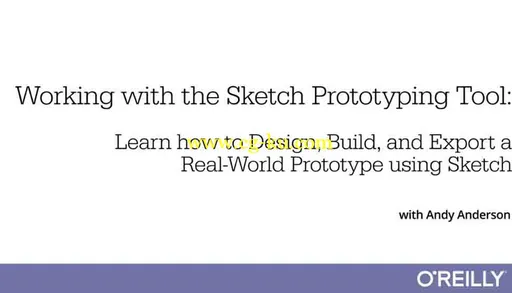
Working with the Sketch Prototyping Tool
MP4 | Video: AVC 1280x720 | Audio: AAC 44KHz 2ch | Duration: 1 Hour 47M | 1.30 GB
Genre: eLearning | Language: English
Sketch is a software tool built for one specific purpose: to give you the power to rapidly create visually stunning representations - prototypes - of the web sites and apps you want to build; which you can then share with other people. In this course, design pro Andy Anderson takes you through the entire start-to-finish process of using Sketch to construct and export a real-world prototype of a mobile phone app. He starts with the basics of the Sketch app by getting you familiar with the interface, then teaches you to import assets into the work area, and shows you how to create and manipulate objects. He also advises you on efficient ways to organize and plan your projects, and finishes by explaining the best ways to export the finished product so you can share it locally or over the Internet.
Gain hands-on experience creating a real-world prototype of a smart phone app
Understand how to access the Sketch app and use the interface
Learn how to import text, images, and objects into Sketch
Discover time saving tips and tricks that speed up and improve the design process
Explore methods for exporting the finished project in a variety of formats
使用 "草图原型" 工具
MP4 |视频: 1280x720 |音频: AAC 44KHz 2ch |持续时间: 1 小时 47M |1.30 GB
体裁: 电子教学 |语言: 英语
草图是为一个特定的目的而构建的软件工具: 让你能够快速创建视觉上令人惊叹的表示-原型-你想要建立的网站和应用程序;然后你可以和其他人分享。在本课程中, 设计专业的安迪安德森带您完成整个一条龙过程, 使用草图来构建和导出手机应用程序的真实世界原型。他从基本的草图应用程序开始, 让您熟悉的界面, 然后教您导入资产到工作区, 并向您展示如何创建和操作对象。他还建议您有效地组织和计划您的项目, 并完成通过解释出口成品的最佳方法, 以便您可以在本地或在互联网上分享。
获得亲身体验创建一个智能手机应用程序的真实世界原型
了解如何访问草图应用程序并使用界面
了解如何将文本、图像和对象导入到草绘中
发现时间节省提示和技巧, 加快和改进设计过程
探索以多种格式导出已完成项目的方法