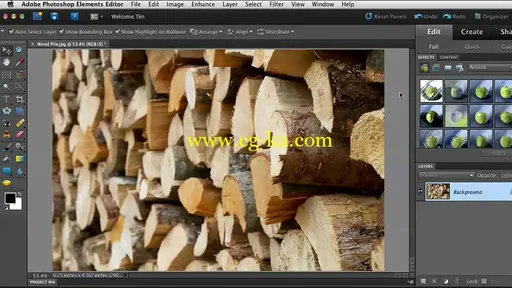
Photoshop Elements 10: Quick Fixes
MP4 | Video: 720p | Duration: 1:57:40 | English | Subtitles: VTT | 2277.7 MB
Life moves fast, and you can't just press "pause" to get the exact photo you want. Nor is it easy to find a lot of time to fix images after the fact. In this workshop author and expert Tim Grey shows you how to use Adobe Photoshop Elements to make a big impact on your digital photographs in a short time. After getting a quick overview of the Elements interface, learn how to fix problems with lighting, color, noise, and red eye. If you like, you can then move on to explore more advanced techniques like removing unwanted objects from an image, replacing the background, reducing depth of field, and more. This course teaches all the skills you need to create images with staying power.
Topics include:
Importing images
Basic quick fixes in the Organizer
Opening images in the Editor
Lighting improvements
Color improvements
Removing distractions
Applying a soft focus effect
Replacing the sky
PS图象处理软件元素10:快速修复
MP4视频:| 720p |持续时间:1:57:40 |英语|字幕:VTT | 2277.7 MB
人生匆匆,你不能只按“暂停”来得到你想要的确切的照片。也很难找到很多时间来修复图像后的事实。这个车间的作者和专家Tim Grey向你展示了如何使用Adobe PS图象处理软件元素在短时间内让你的数码照片有很大的影响。在快速了解元素界面之后,学习如何解决灯光、颜色、噪音和红眼问题。如果你喜欢的话,你可以继续探索更先进的技术,比如从图像中删除不需要的对象,替换背景,减少景深,等等。本课程教导所有的技能,你需要创建具有持久力的图像。
主题包括:
导入图片
组织中的基本快速修复
在编辑器中打开图像
照明的改进
颜色的改进
去除干扰
应用软聚焦效应
替换天空