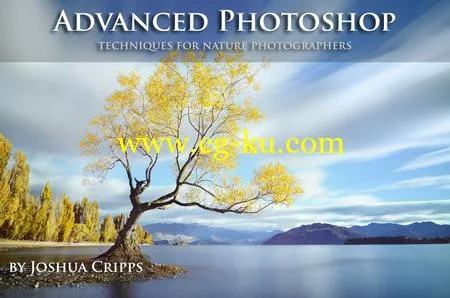
Advanced Photoshop Techniques Bundle for Nature Photogrphers by Joshua Cripps
MP4 | Video: AVC 1280x720 | Audio: AAC 44KHz 2ch | Duration: 3 Hours | 1.95 GB
Genre: eLearning | Language: English
Advanced Photoshop Techniques Bundle Includes: Creating Killer Selections & Effortless Exposure Blending
Supercharge Your Processing:
Learn selection tools including the lasso, selection brush, and quick masks
Add, subtract, intersect, feather (soften), and modify selections
Replace skies and clean up jagged selection edges and fringing
Create richly detailed, targeted selections using color channels
Use luminosity values to create amazingly intricate, subtle selections
Edit selections and masks non-destructively to re-use them again and again
Improve and increase dynamic range in your photos
Quick and easy techniques for simple blends
How to blend specific bright elements like sunbursts
Smart techniques for matching tone and color for perfect blends
Advanced techniques for easy blending of complex images
Blend highlight detail around tree branches, ridge lines, and irregular shapes
Time-saving keyboard shortcuts
And much more
What’s Included
2 separate in-depth Photoshop tutorials in 9 lessons covering:
Creating and modifying basic selections.
Creating advanced selections via color channels.
Creating advanced selections via luminosity values.
Basic exposure blending using layers, masks, gradients, and brushes.
Blending in specific elements like sunbursts.
Making complex blends easily.
Blending in complex shadow detail effortlessly
Blending three images together for extreme dynamic range control and highlight recovery.
Over 180 minutes of video content for intermediate/advanced users
Hi-res photos and raw files for you to edit along with the videos
Instant download access to files
Advanced Photoshop Techniques Bundle for Nature Photogrphers by Joshua Cripps
MP4 AVC视频:| 1280x720 |音频:AAC 44khz 2ch |持续时间:3小时| 1.95 GB
类型:学习|语言:英语
先进的PS图象处理软件技术,包括:选择和创造的杀手包毫不费力的曝光混合
增压你的处理:
学习选择工具,包括套索、选择画笔和快速遮罩。
添加、减去、交叉、羽化(柔化)和修改选择
取代的天空和清理的边缘和边缘锯齿状的选择
创建丰富详细的,有针对性的选择使用彩色频道
使用亮度值创建惊人的复杂,微妙的选择。
编辑的选择和面具无损再用一遍又一遍
改进并增加照片中的动态范围
简单混合的快速简便技术
如何将具体喜欢阳光明亮的元素
完美混合料色调和颜色匹配的智能技术
复杂图像容易融合的高级技术
混合突出细节周围树枝,山脊线,和不规则的形状
节省时间的键盘快捷键
和更多的
包含什么
2个独立的深入PS图象处理软件教程9课覆盖:
创建和修改基本选项。
通过颜色通道创建高级选择。
通过光度值创建高级选择。
使用图层、遮罩、渐变和笔刷的基本曝光混合。
在特定的元素如阳光交融。
使复杂的共混物容易。
轻松混合复杂阴影细节
将三张图像混合在一起,用于动态范围控制和高亮显示恢复。
为中级/高级用户提供超过180分钟的视频内容
高清晰度照片和原始文件,供您编辑的视频
立即下载文件访问权限