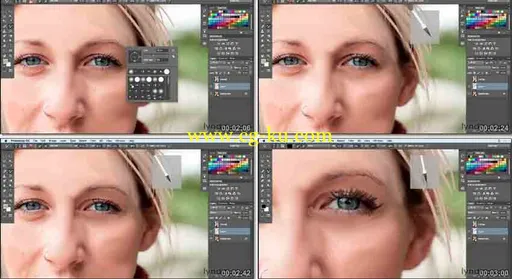
密码: cf9d
Lynda - Using Wacom Tablets with Photoshop
Size: 211MB | Duration: 0h 45m | Video: AVC (.mp4) 1280x720 15&30fps | Audio: AAC 48KHz 2ch
Genre: eLearning | Level: Intermediate | Language: English
If you're serious about digital illustration, there's a good chance you use a Wacom tablet. But are you getting the most out of your tools? In this course, Adobe Certified Instructor Kevin Stohlmeyer shows how to optimize your Wacom tablet for use with Photoshop. He reviews each component of the tablet and Grip Pen and shows how to adjust preferences and customize your tablet to work best with Photoshop. Plus, he helps you experiment with Photoshop's default brushes, natural tips brushes, erodible brushes, and Mixer Brush.
Topics include:
* Changing the pen nib
* Customizing the ExpressKeys, touch options, and more
* Understanding opacity vs. flow
* Using the brush tools and Mixer Brush
* Working with erodible brushes
琳达使用Wacom片PS图象处理软件
尺寸:211mb |时间:0 45m |视频(MP4 AVC。)1280x720 15 |音频:AAC音频2CH 30fps
类型:学习|级别:中级|语言:英语
如果你对数码插画严重,有一个很好的机会可以使用Wacom数位板。但你最不在你的工具?在这一过程中,Adobe认证讲师凯文stohlmeyer展示了如何用PS图象处理软件优化Wacom数位板的使用。他回顾了平板和握笔每个组件和显示如何调整偏好和定制你的平板电脑与PS图象处理软件最好的工作。另外,他帮助你实验PS图象处理软件默认的画笔,自然提示刷,刷机刷和侵蚀。
主题包括:
*改变笔尖
*定制expresskeys,触摸选项,以及更多
*理解不透明度和流量
*使用画笔工具和混合刷
*与侵蚀的刷的工作