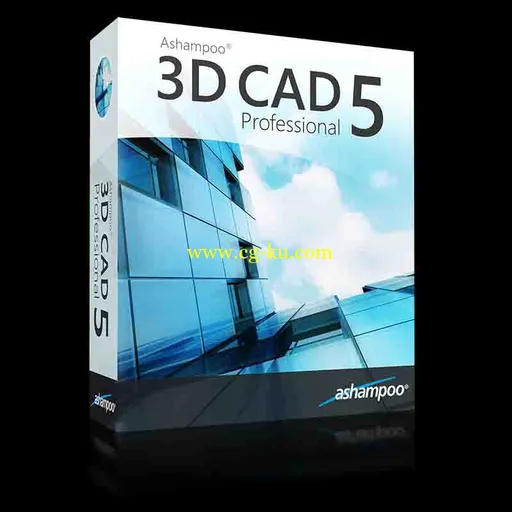
密码: vmft
Ashampoo 3D CAD Architecture 5是最新研发的新一代的强大CAD软件,适用于构建任意房屋和花园。其第五代产品让您花费更少的时间和精力既能创建出亮丽的成果。亮点工程引导助手2D,3D和横截面视图智能输入和构造辅助内置屋顶、楼梯和周边环境创建工具真实的光线和阴影模拟可扩展的物品分类亲自设计和构建您的屋子。
亮点
工程引导助手
2D,3D 和横截面视图
智能输入和构造辅助
内置屋顶、楼梯和周边环境创建工具
真实的光线和阴影模拟
可扩展的物品分类
亲自设计和构建您的屋子
你打算盖房子吗?或者打算重新装修房间或别墅?您就是设计师,亲自设计和构建您的屋子 - Ashampoo 3D Architecture 5 让您亲自当设计师。
功能区设计,更快更直观的访问各功能
不再需要在工具栏中那一堆毫无关联的小图标中寻找您要的功能了。Ashampoo 3D CAD Architecture 5 重新关系排布了各功能,按逻辑关系放置到各标签式工具栏(Ribbon)中,通过标签名即可快速找到各功能。新的快速访问工具栏列出了所有最近使用的功能,节省您的时间和精力。同时,如果您习惯于原工具栏,也可以用回原来的经典工具栏样式。
原生 64 位支持,更快更先进
新的 64 位版本让您能充分利用电脑的所有可用内存。这意味着在内存超过 3G 的系统上,渲染图形和进行复杂计算时能使用更多内存,从而有着更快的访问速度,让工作更流畅。不知道您的系统是不是 64 位的?Ashampoo 3D CAD Architecture 5 可以自动选择适用于您的系统的版本进行安装。
自定义充填样式,2D 形式显示 3D 纹理,更美观更传神
上一版本的 3D CAD Architecture 中,充填样式完全取决于 Windows 提供的绘制路径。到 Ashampoo 3D CAD Architecture 5 已不再有此限制。您可以用线条、圆圈、曲线创建自己的样式,使用到工程中。我们已经添加了 30 多种新的样式,如钢筋混凝土、砖块、木地板。现在您还可以应用 2D 形式的 3D 花纹,将房间装扮的更加真实。当然,在 2D 视图中也同样支持旋转和缩放花纹。
真实的光线和阴影模拟,带来真实的建筑面貌
您的屋子在夜里看起来是啥样的?在阳光直射下呢?半夜?内置的光线和阴影模拟功能让您轻松感受这一切。渲染出建筑的真实面貌,帮助您决定哪里是放置太阳能设备的最佳地点。
Ashampoo 3D CAD Architecture v5.5.0.02.1 Multilingual | 1.40 GB
Ashampoo 3D CAD Architecture 5 is the next logical step in further developing our powerful CAD software for all building projects around the house and garden. Version 5 gives you more brilliant results in less time and with less effort. Become your own architect and realize your building dreams - with Ashampoo 3D CAD Architecture 5.
Highlights:
- Step-by-step project assistant
- 2D, 3D and cross-section views
- Smart input and construction aids
- Integrated roof, staircase and environment builders
- Realistic light and shadow simulation
- Extensive object catalog
Do-it-yourself planning and building
Are you planning to build a house? Do you intend to redecorate a room or garden? Become your own architect and plan and design on your very own PC - Ashampoo 3D Architecture 5 makes it possible.
Easier and more intuitive with ribbons
You no longer have to navigate through multiple unrelated toolbars with tiny icons. Ashampoo 3D CAD Architecture 5 groups all features logically and thematically as tabbed toolbars (ribbon) with meaningful labels. And the new quick-access toolbar hosts all recently used features to save you time and nerves. Naturally, you can always go back to the classic toolbar view, if required.
Faster and future-proof with native 64-bit support
The new 64-bit version gives you access to all of the available main memory in your PC. This means more space for graphics and complex calculations on systems with more than 3GB of RAM and consequently quicker access times for smoother workflows. Don't know whether you own a 64-bit system? Ashampoo 3D CAD Architecture 5 automatically selects the version ideal for your system during installation.
More beautiful and expressive with custom fill patterns and 3D texture displays in 2D
In previous versions of 3D CAD Architecture, fill patterns were entirely based on drawing routines provided by Windows. With Ashampoo 3D CAD Architecture 5, this limitation is now gone. Create your own patterns from lines, circles, curves etc. and use them in your projects. We have already added more than 30 new patterns such as reinforced concrete, bricks or parquet flooring. Now, you can also apply the many 3D textures in 2D and make your rooms look even more realistic. Of course, texture rotating and scaling is also possible in 2D views.
As real as it gets with realistic light and shadow simulation
How does your house look at night? In direct sunlight? At night? Use the integrated light and shadow simulation to find it out. Get a real-life picture of your building and also determine whether you've placed those solar elements in their ideal spots.
What's new in version 5:
- Support for 2D angle dimensioning (New!)
- Angle measurements (New!)
- Measurements through polygons (New!)
- Photovoltaic panels (New!)
- Shadow simulation (New!)
- Automatic area and length calculation (New!)
- Support for area and volume calculation (New!)
OS - Windows XP, Windows Vista, Windows 7, Windows 8
Home Page -
https://www.ashampoo.com/en
Ashampoo 3D CAD Architecture v5.5.0.02.1 Multilingual | 1.40 GB
Ashampoo 3D CAD Architecture 5 is the next logical step in further developing our powerful CAD software for all building projects around the house and garden. Version 5 gives you more brilliant results in less time and with less effort. Become your own architect and realize your building dreams - with Ashampoo 3D CAD Architecture 5.
Highlights:
- Step-by-step project assistant
- 2D, 3D and cross-section views
- Smart input and construction aids
- Integrated roof, staircase and environment builders
- Realistic light and shadow simulation
- Extensive object catalog
Do-it-yourself planning and building
Are you planning to build a house? Do you intend to redecorate a room or garden? Become your own architect and plan and design on your very own PC - Ashampoo 3D Architecture 5 makes it possible.
Easier and more intuitive with ribbons
You no longer have to navigate through multiple unrelated toolbars with tiny icons. Ashampoo 3D CAD Architecture 5 groups all features logically and thematically as tabbed toolbars (ribbon) with meaningful labels. And the new quick-access toolbar hosts all recently used features to save you time and nerves. Naturally, you can always go back to the classic toolbar view, if required.
Faster and future-proof with native 64-bit support
The new 64-bit version gives you access to all of the available main memory in your PC. This means more space for graphics and complex calculations on systems with more than 3GB of RAM and consequently quicker access times for smoother workflows. Don't know whether you own a 64-bit system? Ashampoo 3D CAD Architecture 5 automatically selects the version ideal for your system during installation.
More beautiful and expressive with custom fill patterns and 3D texture displays in 2D
In previous versions of 3D CAD Architecture, fill patterns were entirely based on drawing routines provided by Windows. With Ashampoo 3D CAD Architecture 5, this limitation is now gone. Create your own patterns from lines, circles, curves etc. and use them in your projects. We have already added more than 30 new patterns such as reinforced concrete, bricks or parquet flooring. Now, you can also apply the many 3D textures in 2D and make your rooms look even more realistic. Of course, texture rotating and scaling is also possible in 2D views.