AKVIS Pastel
是一款可以将照片转换成粉彩画的软件,粉彩画区别于水粉画,它属于干粉,色调更丰富,很多人都喜欢,如果你非常喜欢粉彩画,就可以下载这个软件,它可以直接将你的照片或者图片转换成粉彩画,可以自定义笔画的方向、强度和柔和度,效果堪称艺术家的作品。
File size: 140/143 MB
AKVIS Pastel is the best software for conversion of photos into pastel paintings. The program turns your image into a lifelike digital art imitating one of the most popular artistic techniques - pastel art.
Pastel bridges the gap between painting and drawing. The pastel sticks consisting of powdered pigment generate soft velvety strokes with subtle edges which can be smeared with your fingers. To paint in pastels, you need a rough textured surface which holds the pigment.
A distinctive feature of the pastel technique is the deep vibrant shimmering colors and rich velvety texture. Unlike oil and watercolor paints, pastels don't cover the whole surface. The small gaps let the paper show through the strokes and increase the general picturesque effect.
AKVIS Pastel is a powerful tool to unleash your creativity. Once you load your image in the program, you can choose one of the effect presets or change the pastel settings to create a unique painting. The adjustable effect parameters give you a strong sense of control over your digital art. The software starts creating your new pastel by a mouse click.
The advanced brush tools will help you to refine the result, change the direction of the automatic strokes, strengthen or weaken the pastel effect on different areas, put the finishing touches to your picture.
To obtain a true pastel painting, it's especially important to choose a right surface. Generally, pastel artists use a textured paper. With the software you can put your painting to any surface: sanded paper, MDF board, brick wall, and others.
Abstract artworks are hard to look away from; they express the balance between order and chaos, geometry and nature. The Abstract Art tab expands the range of creative opportunities by enabling you to create non-objective pastels in vibrant, vivid colors. Experiment with shape, form, color and line to make your digital paintings come alive!
Using the program, you can not only create a pastel painting from your photo, you can personalize your artwork by adding a signature, a title, or a greeting.
In addition, a rich library of amazing frames to decorate pastel drawings is accessible directly in the program.
The Batch Processing option in the program lets you apply the artistic effect to a folder full of images and automatically convert all pictures. It is a very useful and time-saving feature especially when you need to make a number of drawings at the same style for a site, blog or booklet.
AKVIS Pastel is available as a standalone program and as a plugin to a photo editor, for Windows.
The plug-in is compatible with AliveColors, Adobe Photoshop, Photoshop Elements, Corel PaintShop Pro, etc. Consult the compatibility page for more details.
Operating System:
Windows 7, 8, 8.1, 10 - 32-bit, 64-bit
Pastel_4.1.475.rar:
Pastel_4.1.475.x64.rar:
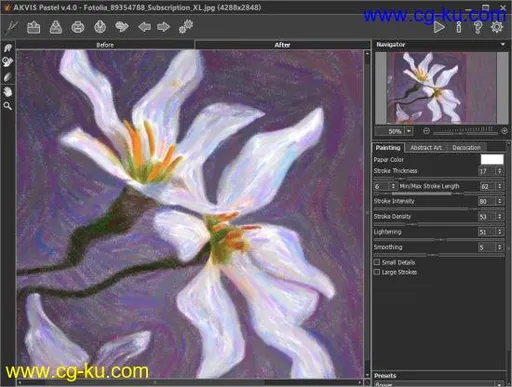
发布日期: 2019-03-12