Easy File Shredder 是一款文件删除工具,可以让你对文件、文件夹进行安全删除,不让后续进行恢复操作,避免你的敏感内容发现外泄情况。
File Size: 8.6 MB
Easy File Shredder removes files from your hard drive in a way that prevents them from ever being recovered. When you delete or Shift-delete a file, Windows doesn't actually erase it from the disk. The file name and its index are marked as free space, but the file is left behind until it's overwritten by new data. The worst bit is that there is no way of telling when Windows will overwrite the deleted file - it could happen next week or next year.
Features:
Shred Files
Easy File Shredder shreds custom files beyond recovery using advanced data deletion algorithms approved by the military and government organizations. Deleting files with Easy File Shredder means they are gone for good.
Shred Free Space
Easy File Shredder can shred hard drive free space to get rid of traces of all previously deleted files. It uses DoD 5220.22 and DoD 5220.22-M shredding algorithms, which guarantee maximum security. Shredding the free space will not affect any existing files.
Ease of Use
Easy File Shredder is very easy to use. Shredding files or free space is an easy three-step process. All you need to do is launch the program, select the files to shred and use one of Easy File Shredder’s algorithms.
More Features:
Easy-to-use interface
Multiple preset shredding methods
Support for internal and external drives
Support for removable media (SD Flash, Compact Flash, USB drives)
Shreds up to 10 files using the trial version
Scans for deleted files for permanent deletion
Fool-proof warnings before deleting any files
Custom shredding settings to fit your needs
Protects system files from being removed by mistake
What's new:
official site does not provide any info about changes in this version.
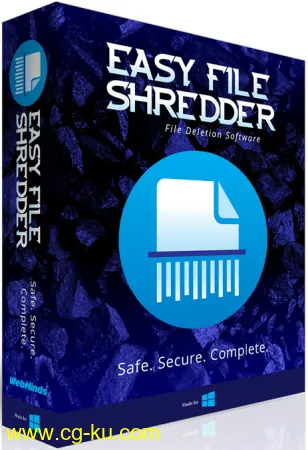
发布日期: 2019-12-19