Languages: French | File Size: 656.54 MB
Training in Windows 10 will allow you to discover and master the essential features of the new Windows® 10 through an interactive video training designed for both beginners and confirmed Windows. Through a hundred chapters, you will cover all the possibilities of your Windows 10 computer at your own pace. Enjoy more than 3 hours of video with the possibility to select the training points that interest you.
Everything you need to know to master Windows® 10!
- More than 3 hours of videos
- One hundred associated courses
- Ideal for beginners and confirmed on Windows
- Quality content delivered by a Microsoft Certified Trainer.
Before installation:
- Update to Windows 10
- Should I make a backup before upgrading?
- Minimum requirements to upgrade to Windows 10
- The Get Windows 10 icon does not appear in the notifications area
- Will my applications and devices work on Windows 10?
- Disappearance of Windows Media Center
Discovering Windows® 10:
- First approach of the Start menu
- Windows 10 sessions
- Sensitive areas of the screen no longer exist
- Open a Windows session
- Create an image password / PIN
- Restore the password of a Microsoft account
Cortana Voice Assistant:
- Configure Cortana for voice
- Speak to Cortana
- Find files and information
- Ask Cortana to stay tuned
- Set up Cortana
Other features available in Windows 10:
- The OneNote smart notepad
- The continuum mode
- Synchronization of devices
- Geolocation
- Access to virtual desktops and applications
Release Notes:
- Initial release.
System Requirements:
- Windows Vista 32-bit, Windows Vista 64-bit, Windows 7, Windows 8, Windows 10
- Available hard disk space: 1 GB
- Internet Explorer or Edge browser required
- Language of videos and training: French
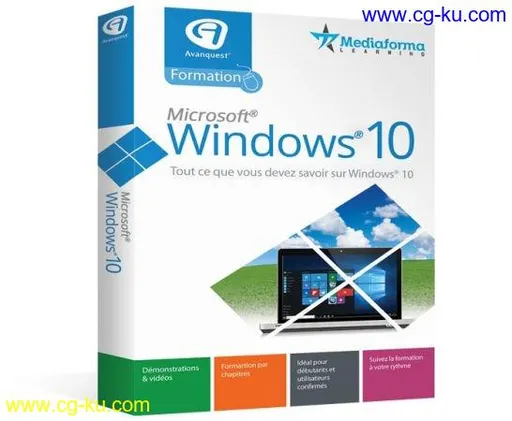
发布日期: 2019-03-22