MP4 | Video: h264, 1280x720 | Audio: AAC, 48 KHz, 2 Ch | Duration: 4h 3m
Genre: eLearning | Language: English + Sub | Size: 838 MB
Discover how to use QuickBooks Pro 2019, the popular accounting software. Learn how to create and back up your company's QuickBooks file and quickly set up shop—adding your banking information, credit cards, and historical data to the chart of accounts. Plus, discover how to set up your customers, vendors, employees, and inventory items. Instructor Jess Stratton then takes you through the day-to-day operations that keep your business running. Learn all about creating estimates, invoices, and sales receipts; processing payments; recording deposits; and printing checks. Plus, see how to run reports, find data about your business, and close the books, with end-of-year preparations.
Topics include:
Setting up a new company file
Working with the chart of accounts
Adding bank accounts and credit cards
Adding service or inventory items
Setting up sales tax
Adding customer, vendor, and employee profiles
Billing customers
Receiving payments
Recording deposits
Handling refunds and credits
Paying employees
Running reports
Closing the books
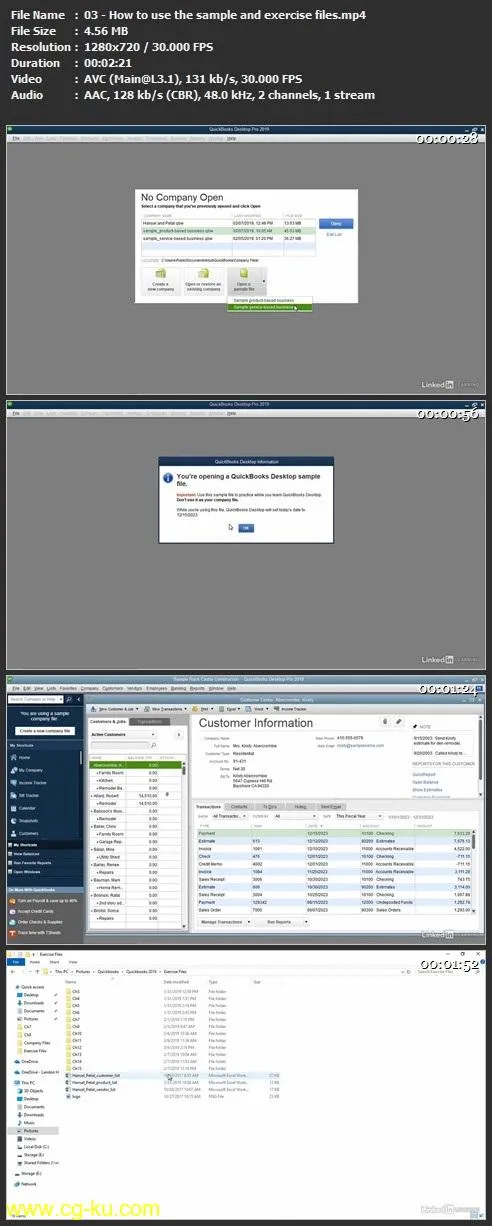

发布日期: 2019-03-26