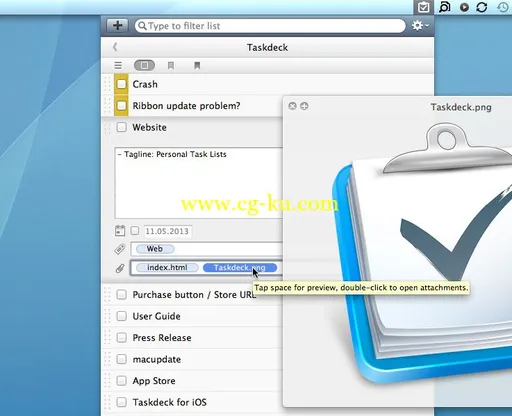
Taskdeck
v1.0.8 (Mac OS X) | 3.15 MB
Taskdeck employs a simple structural model of lists and tasks. Related tasks are grouped into lists, with each list showing a badge that indicates the number of open, due, or overdue tasks. The iOS-inspired drill-down navigation allows users to quickly switch between lists of tasks.
Within a list, tasks can be created by the press of a shortcut. For prioritization, tasks can be dragged to the appropriate slot. Four filter buttons can be used to show all tasks, or only open, due, or overdue tasks. A tagging system allows for tasks to be categorized and searched for. Also, files or URLs can be attached to tasks.
Organize
Group related tasks into lists. A badge indicates the number of open, due, or overdue tasks in each list.
Prioritize
Drag tasks up or down the list to prioritize. Important stuff goes to the top, less important issues to the bottom.
Find
Quickly locate tasks by typing into the filter field, or change the filter mode to show only open, due, or overdue tasks.
Tags
Assign tags to tasks to categorize them. Tags can be then be searched for in the filter field.
Attachments
Attach files or URLs to tasks. Tap the space bar to preview an attachment, or open it by double-clicking.
Always at Hand
Taskdeck is immediately available on any desktop through a system-wide hotkey (Ctrl+Cmd+Space by default).
WHAT'S NEW
Version 1.0.8:
Bugfixes:
Fixed an issue that would prevent the application window to show up on multi-monitor setups.
REQUIREMENTS
Intel, 64-bit processor
OS X 10.7.4 or later
发布日期: 2014-01-04