File size: 6.3 MB
Edit ePub Files with Individualized Settings. Nowadays, it has become fashionable to read ebooks. Among those competing ebook formats, ePub has turned into the de facto standard for ebooks. However, we always need a ePub editor to help us manage our ePub files in a more personal way. Then this Vibosoft ePub Editor Master must be your best choice. With it, you can freely do any editing work to your ePub files.
- Add, delete or modify metadata and table of contents.
- Change text settings of ePub files for better reading.
- Add blank HTML, existing files, images or hyperlink as you need.
- Make a cover for your ePub file, create new ePub files, etc.
Edit Metadata and Table of Contents as Needed
By editing metadata and table of contents, you can manage your ePub files with more specific settings. Apart from this, your files will be more systematic as well.
Add, Delete, Modify ePub Metadata
* With this Vibosoft ePub Editor Master, you can freely edit the title and author of your ePub files, or add and remove more metadata properties as you want. Then your ePub files can be detected according to different information.
Edit Table of Contents for Better Organizing
* You can freely add or delete headlines, and you are able to set levels for ePub headings as well. And if you want to save the whole contents as different chapters, this program also can help you achieve this easily. In addition, you can delete the whole table of contents with one click.
Set the ePub Text for Better Viewing
This program can help change fonts, styles and paragraphs of your ePub files as you like. As everyone has different preferences, this program can be a very good personal tool.
Choose Different Fonts for ePub Files
* You can select font color and face by yourself. And you also can underline, italicize or mark the chosen text as you want. What's more, you are able to clear all the formatting from the selection with one click.
Modify Styles and Paragraph of ePub Text
* With this program, you can format paragraph as different levels, and set various styles for paragraphs, such as align the paragraph to the left/right, create a horizontal line or numbered list, and so on.
Insert Pages, Images and Links to the ePub
As you know, if we want to make our own ePub file, we need to add more information to the text. With this application, you can choose to add pages, pictures or links to any position on your ePub file.
Add Blank HTML or Existing Files
* After adding blank HTML files to the text, you can rename them, or delete useless files as you need. Moreover, you also can import files from your computer.
Insert Images and Hyperlinks
* With the program, you can select image files from your ePub book to insert into the text. In addition, you are able to add or edit an anchor with a hyperline to a target.
More Features
As a powerful program, Vibosoft ePub Editor Master has more useful functions in addition to the above mentioned.
Create New ePub File
* If you want to create a new ePub book, just press the "New" option on the main menu. Then you can add any information to the text or edit metadata as you want.
Make Cover for Your ePub
* If you don't have images on your ePub file, you can select some from your computer and then import them to the book. Choose the targeted picture and you can set it as the cover easily.
Whats New:
Updates: official site does not provide any info about changes in this version.
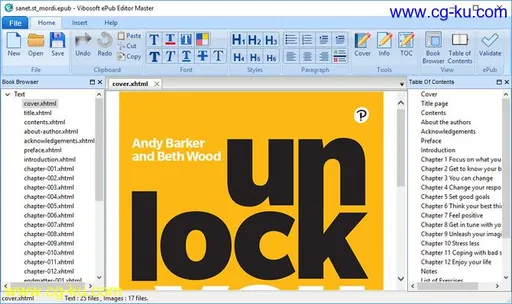
发布日期: 2019-05-05