File size: 18.8 MB
Highly Effective Tool to Extract Multiple Images from 100+ PDFs. How do you often save pictures from PDF document? Copy and paste? When you have to abstract numerous images from multiple PDF files, it must be time-consuming and laborious to Copy & Paste them one by one. Now with this Vibosoft PDF Image Extractor software, things will be much easier. By working it, you are able to extract plenty of images from PDF files within clicks.
- Extract images from PDF files and save them as JPG/JPEG format.
- Preview the content of PDF files before extracting.
- Selectively abstract multiple images from PDF files in a batch.
- Preserve the original quality of pictures without any damage.
Save Extracted Images from PDF Files as JPG/JPEG Format
When you find some interesting pictures on PDF documents, you may want to save them for more uses. This Vibosoft PDF Image Extractor can help you easily abstract them from PDFs.
Save Pictures as JPG/JPEG Format for Further Uses
* It only takes a few clicks to abstract images from PDF files. After extracting, all photos will be save as JPG/JPEG format. Thus, if you want to keep them for more usages, such as put them in Word or PPT, it is possible.
Preserve the Original Quality of Photos
* By operating this PDF Image Extractor program, all pictures on your PDF files can be completely abstracted and saved without any quality loss.
Wholly or Partially Abstract Photos from PDF Documents
This software will recognize the whole pictures on your PDF files. Then you can choose to completely extract all photos or selectively abstract some of them.
Completely Extract the Whole Images within Seconds
* At first, you are able to import more than 200 PDF files to this program at one time. Then you can mark all of them and extract the whole photos in a batch, which is absolutely time-saving.
Partially Abstract Pictures from PDFs
* If you just want to save some of the photos on your PDF document, you can set the page number and page ranges of your PDF that you are going to extract according to your own needs. So that this software will automatically abstract images that belong to the specified range.
User-friendly Interface and Settings
PDF Image Extractor feature4This Vibosoft PDF Image Extractor has been warmly welcomed by users, not only because of its strong extracting ability, but also because it provides users with clear interface and personalized settings.
Import Multiple PDF Files with One Click
* This software allows you to import several PDF documents by hitting the "Add File" option. Meanwhile, if you want to extract pictures from multiple PDF file, you can put all PDF documents in one folder, and then import the targeted folder by touching "Add Folder". Thus, all PDFs that you need will be saved to this program with one click.
Preview PDFs so as to Extract Images Selectively
* Before abstracting photos, this program enables you to preview the whole content of your PDF documents. In addition, you can set the page numbers/ranges of PDF files, then you can achieve to exactly save your needed ones from numerous photos.
More Appealing Features
Easy to Operate
* This Vibosoft PDF Images Extractor is a standalone utility, which means you have no need to launch Adobe Acrobat Reader or any other third party tool as a helper to well work this software on PC. Moreover, the whole extracting process can be finished within several steps. It requires no professional skills.
Support Both Scanned and Normal PDF
* This software is able to abstract pictures from both scanned and normal PDF files, so that you needn't take screenshots or Copy & Paste them one by one.
100% Clean Guarantee
* No spyware, no adware and no virus attached to our program. You can work it on computer to get images from PDF files without worries.
Whats New:
Updates: official site does not provide any info about changes in this version.
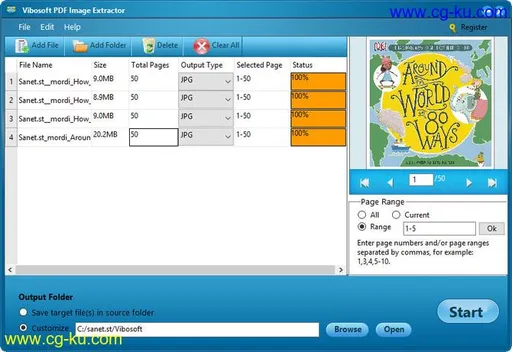
发布日期: 2019-05-05