Video: .MP4, 1280x720 | Audio: AAC, 48kHz, 2ch | Duration: 1h 24m
Genre: eLearning | Language: English | Size: 1,39 GB
In this course - split into 2 parts - you will learn to paint and blend using Photoshop and Procreate and recreate an old masterpiece.
You’ll become confident in the full process of creating an image, from the background to the finer details.
If you’re looking to improve your drawing skills, understand painting techniques and master shading and blending methods, this is the course for you!
FIRST PART Course structure:
We’ll start by understanding the basics of Photoshop and Procreate.
We'll learn how to setup the canvas and create an old looking background.
You will be guided through the drawing phase learning 3 classic methods.
If you already know how to draw, or maybe you just want to focus on painting, the drawing is available to download.
Then, we'll learn how to use the Path Tool in Photoshop and discover an alternative method for Procreate.
We'll create our very own colour palette, and explore more than 20 skin types that you can download and use for your future projects.
Resources available to download:
Artwork base (Grid, Paper, Drawing, Photoshop Path)
Reference
Grid drawing technique assignment
Custom colour palette
By the end of the course you will have the knowledge to paint and blend like an Old Master, and to take that next step on your career path.
The painter in you is about to be awakened! Let's get started!
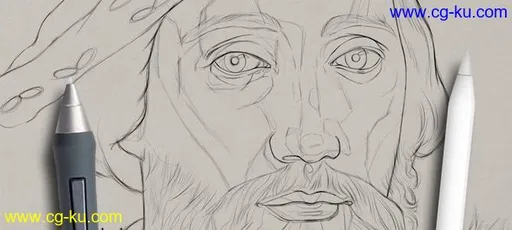
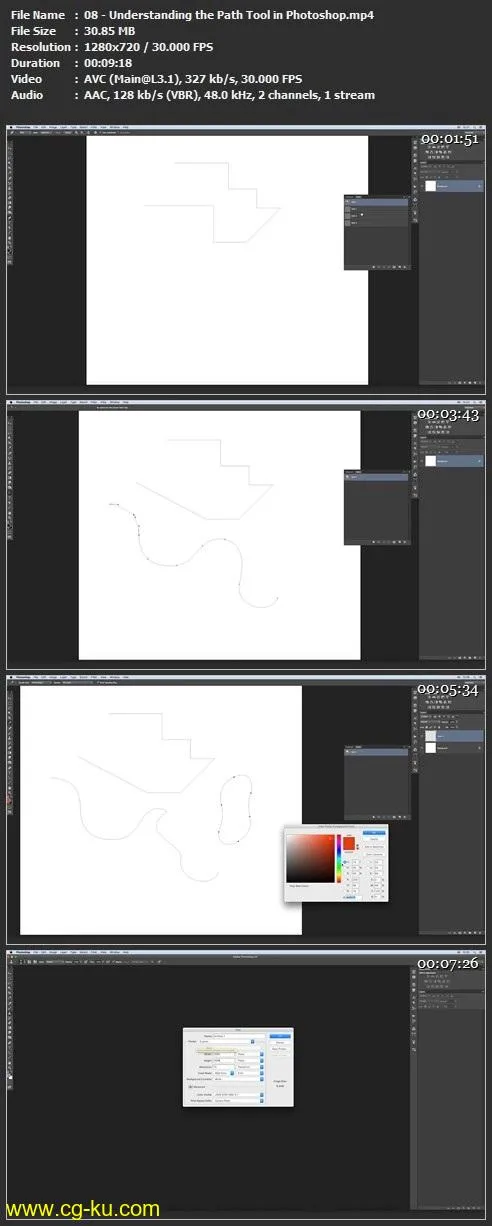
发布日期: 2019-05-16