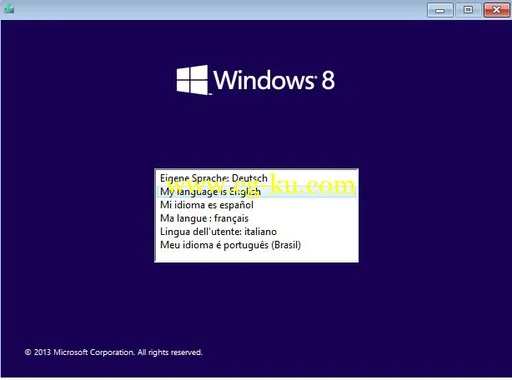
Microsoft Windows 8.1 Pro VL
OS and system related | Original Install File | Update: December 2013 | x86x64 | 4.4 GB
Languages: English, Italian, French, Spanish, German, Portuguese (BR)
Windows 8.1 brings together everything you do – from new mobile apps for your business, to Office productivity work, to searching and browsing, to accessing all your data from anywhere. Your Windows experience works across all your devices – from the best business tablet, to a thin and light notebook, to your high-performance workstation or all-in-one, whether you are at home, in or around the office, or working on the road. And Windows takes care of the essentials – now letting you manage personal devices in your organization, utilize your investments in your enterprise infrastructure, and enhancing the security of your environment.
The most convenient search.
By introducing a single request, you do a search directly on the computer, applications and the Internet. The results are displayed in a clear, graphical format, and you can make decisions quickly and to open the application. From the results - to action. Find and immediately start listening to a song or watch a video.
Applications that you'll love:
Pay attention to the transformed view Store Windows, which made it easier to search for and download new applications. With applications in the Windows 8.1 Life is getting interesting! For example, the Camera app is shooting at 8 frames per second before pressing the button, as well as during and after pressing. Missed shots? Forget about it!
Your personal Windows:
Set up a slide show on the lock screen by selecting it your favorite images. Your screen "Start": more customization options! Choose the right size of tiles, colors, and background images (including animated), because they have become much more.
Integrated cloud storage:
Now SkyDrive - the default folder for saving documents. Your files are always at hand, even if you are not online. And with the SkyDrive app in Windows, you can manage both local files, and files SkyDrive.
Fast full-screen viewing:
As part of Windows 8.1 Preview you will also get a new Internet Explorer. Internet Explorer 11 Preview optimized for touch control. Now, pages load faster, you can view them side by side, and updates on your favorite sites display dynamic home screen tiles.
Powerful and portable
Get a powerful, mobile work station and entertainment center in one sleek, portable PC. These laptops are lightweight and loaded with memory so you can move fast and get work done when you have to—but also have beautiful displays and big sound, so you can sit back and enjoy HD movies when you want to. Laptops include touch Ultrabooks which are thin and light, with great battery life, eye-catching style, and HD screens.
Designed to do more
If you need to sit down and get to work on big projects, a desktop or all-in-one is the perfect addition to your home office. They feature huge screens with room to get things done, and power to run serious software. And, with unbeatable processing speed, storage, and memory, the PCs we feature in this category can double as your home entertainment center. All-in-ones are built for touch and they’re stylish and thin, so you get all the power without the tower. These desktops and all-in-ones maximize the advanced features of Windows 8 to keep you more connected, more productive, and more entertained.

Windows 8.1 Pro VL (x86/x64) Pre-Activated IE11
Update: December 2013
Languages : English , German , Spanish , French , Italian , Portuguese (Brasil)
Release Info
Basis assembly :
• 32 -bit: en_windows_8_1_pro_vl_x86_dvd_2972633
• 64 -bit: en_windows_8_1_pro_vl_x64_dvd_2971948
Languages:
• en-US [ English]• de-DE [ German ]• es-ES [ Spanish ]• fr-FR [ French ]• it-IT [ Italian ]• pt-BR [ Portuguese (Brasil)]
integrated:
• Updates for Windows on December 2013
• Internet Explorer 11
• NET Framework 2.0
• NET Framework 3.5
In the final step :
• KB890930
• Defender Updates
On activation :
• At the last stage of the installation window appears WPI
• If you want to pre- activate Windows, select "Activation".
• Press the "Start Installation" to execute the pre-activation .
• If you want to skip activation, just click on "Exit".
• Also in the archive have activators KMSAuto Net v1.1.2.b4 Portable and KMSpico v9.0.5.20131118
installation:
• Create a bootable USB, at least 8 GB program Rufus ( supplied)
• Or write to DVD at slow speed.
Installing the software :
• With WPI- window, you 'll be able to install additional software .
• Simply select the program you want to install and click on " Start Installation"
Composition mini WPI:
• Adobe Reader
• DirectX
• Firefox
• ImgBurn
• iTunes
• Notepad + +
• Skype
• Spotify
• uTorrent
System requirements
• Processor: 1 gigahertz ( GHz ) or higher.
• RAM : 1 gigabyte (GB ) for the 32-bit version or 2 GB for 64- bit version.
• Free space on hard drive: 16 gigabytes (GB) for the 32-bit version or 20 GB for 64- bit version.
• Graphics card : graphics device Microsoft DirectX 9 or later .
• Additional requirements to use certain features
• To use the touch capabilities requires a tablet or monitor that supports multitouch
• To access the Windows Store to download and run applications that require an active internet connection and a screen resolution of at least 1024 x 768 pixels .
• To bind the application requires a minimum screen resolution of 1366 x 768 .
发布日期: 2014-01-07