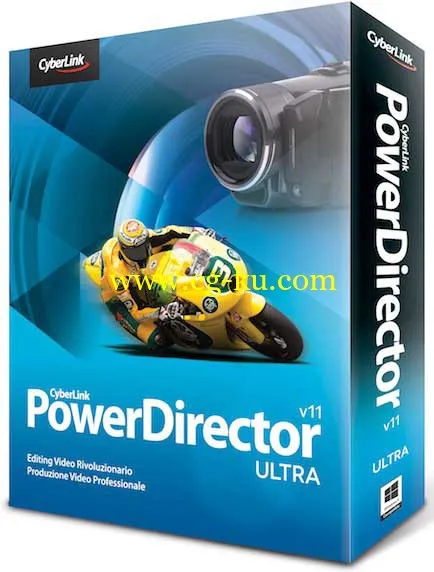
CyberLink
PowerDirector
11多国语言版(含中文)是一款视频编辑工具。它所提供的服务让你仅仅使用电脑就能制作出令人叹为观止的精彩视频。
自动感应技术是它的主要特色之一,这项技术能够分析出电影中的重要场景,例如,面孔、物体移动、缩放平面及动作场景。程序将通过TrueTheater技术修复光线不佳、画面抖动等一系列影片瑕疵,使我们的视频编辑之路更加轻松、顺畅。
显然,这并不是CyberLink
PowerDirector
11唯一的优势。它还拥有一个轻松、舒适的编辑环境,提供了大量过渡效果以及其他特效,编辑工具的总数超过了400个。
CyberLink
PowerDirector
11将数百种工具清晰、直观的呈现在了我们面前,绝对是我们编辑视频的最佳选择之一。
CyberLink PowerDirector Ultra 11.0.0.3625
Video Editing | Original Install File + Content Pack | OS: XP/Vista/7/8/8.1 | 1.58 GB / 2.58 GB
Languages: English, French, German, Italian, Spanish, Chinese, Czech
Japanese, Korean, Dutch, Russian, Polish, Portuguese
PowerDirector 11 Ultra provides the easiest and fastest way to create home videos. Packed with innovative video technologies to automate and speed up video processing time, PowerDirector 11 Ultra comes with more than 100 built-in effects and access to more than 300,000 free effects at CyberLink’s DirectorZone.com online community, allowing you to create pro-looking home videos with ease. PowerDirector Ultra also includes PowerDirector Mobile for you to create videos on-the-go with your Windows® 8 Tablets.
Content-Aware Editing
PowerDirector 11’s Content-Aware Editing provides a revolutionary way to edit video projects. The advanced built-in technology magically analyzes major scenes, such as those with faces, motion, zoom or pan, and hones in on imperfections that can be improved using TrueTheater®, such as poor lighting, and shakiness. Editing videos is now easier, faster and more efficient than ever.
Quality Beyond HD – 4K Video Support
PowerDirector 11 is the first and only consumer video editing software to support end-to-end editing of 4K ultra HD video format. Supports import of 4K videos from the latest camera devices, edit more efficiently with TrueVelocity and produce breathtaking 4K movies on disc or publish online right from your desktop.
Design Studio
Need more tools to help make your production look unique? PowerDirector 11's new Design Studio tools come with four new designer tools: Title Designer, PiP Designer, Particle Designer and Menu Designer. You can use the full screen editing interface and timeline for a more accurate animation design, or overlay particle effects over titles. Apply reflection effects to title text or PiP objects, or use the 4-color gradient to make your title text really stand out.
Multi-GPGPU Acceleration
TrueVelocity® 3 now supports multi-GPGPU so you can maximize performance from multi-graphic cards installed and optimize editing, rendering and effect processing speeds.
Content Pack Premium
The Content Aware Editing system is an interesting new addition, although it isn't included in the Deluxe version, just Ultra and above. You choose a clip, and right click to edit in this mode, which begins analysis of the footage. When this is complete, a new window appears with a timeline showing how the clip divides into sections. Any zooms are detected and shown, as are pans. But the software will also indicate when faces are onscreen, when there is motion in the frame, and when shaky video or poor lighting is detected. With the latter two, there's a simple icon to enable automatic fixing of both problems, which works extremely quickly. However, the idea behind this system is that you can quickly find the interesting portions of your clips, then mark these as selected or deselected. For example, the assumption is that you will probably want footage with people's faces in it (such as family members) and action, rather than sections with nobody in them and nothing happening.
CyberLink PowerDirector 11 Effects
A selection of smaller editing enhancements have been included too. You can undock the preview window and move it on its own to a second monitor, then maximise it for a full-screen preview. Ripple editing lets you add or remove clips whilst maintaining the alignment of the rest of your edit. You can choose to overwrite, or move just the affected track to the right, or even move all tracks to the right. There are now hotkeys for various commands, which you can customise as desired, for example replicating the commands used by an editing application you have used before. The Design Studio now includes timeline-based Designers for Titles, Menus, Picture-in-Picture and Particle Effects. You can create four-colour gradient borders in the Picture-in-Picture, Title and Menu Designers, too.
The effects included have also been expanded, although not all versions will have this. A couple of extra NewBlueFX packages have been included. There are 10 new motion effects and 12 new paint effects from NewBlueFX, as well as a new Content Pack Premium supplied by CyberLink itself. This includes a host of new content for the title, particle, picture-in-picture and menu designers. However, PowerDirector Deluxe just gets the original 10 NewBlueFX Effects and Content Pack Essential. It's also worth noting that none of the NewBlueFX filters are GPU accelerated.
and many more...
Updates PowerDirector 11 to build 3625
• Improves compatibility with NVIDIA display driver version 331.65. For more detailed information, hover your mouse over the "i" icon on the right
System Requirements
:
http://www.cyberlink.com/products/powerdirector-ultra/specs_en_US.html
Home Page
-
http://www.cyberlink.com/
发布日期: 2014-01-07