MP4 | Video: h264, 1280x720 | Audio: AAC, 48 KHz, 2 Ch | Duration: 2h 4m
Genre: eLearning | Language: English + Sub | Size: 1,27 GB
Learning how to create a child theme is the first step to becoming a WordPress developer. Child themes are a great entry point, as they’re built on top of an existing theme with a properly coded foundation. The skills you use during development are the same ones you leverage for writing brand-new themes and plugins. Learn how to use child themes to create your own custom, stylish new WordPress sites—without the advanced knowledge of a web developer. Instructor Patrick Rauland explains how to get started picking a parent theme, updating the CSS, creating a new template for your child theme, and updating its functionality. By the end of this practical, project-based course, you should have a functioning child theme and the skills to quickly customize your next WordPress site.
Topics include:
Setting up your development environment and editor
Picking a parent theme
Creating a child theme
Including style sheets
Creating and modifying styles
Modifying functions
Hooking functions
Creating and modifying template files
Adding menus and functionality
Migrating theme files to a live WordPress site
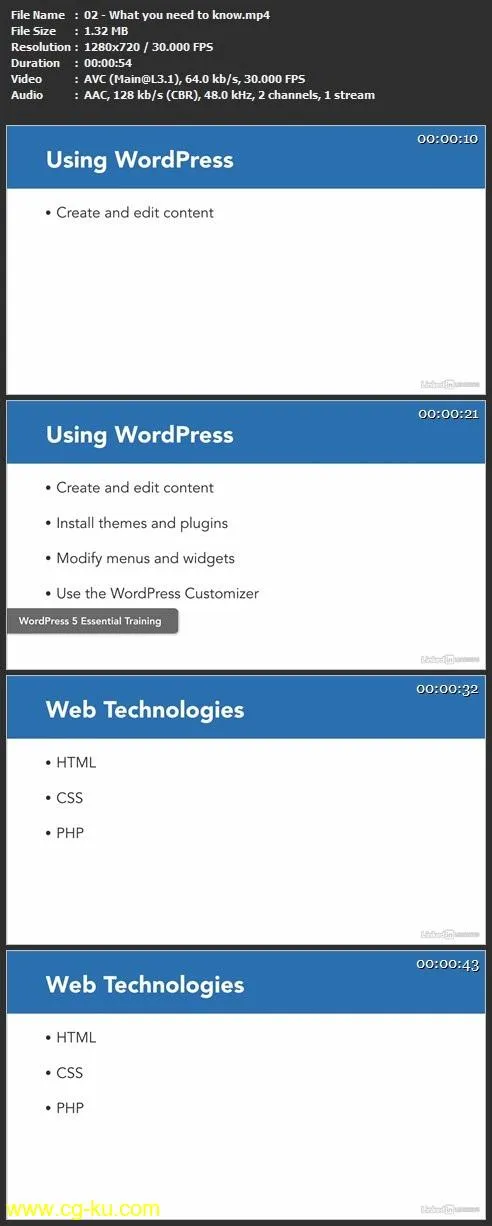

发布日期: 2019-06-15