TriSun PDF to X
是一款能快速将PDF文件批量转换为其他格式文件的
pdf批量转换工具
,能够支持将PDF文件转换为word文件格式、PDF文件转换为jpg图片格式、PDF文件转换为txt以及HTML文件格式。使用者可以通过点击软件界面中需要的转换方式来批量转换PDF文件,只需要在接下来出现的窗口添加需要转换的文件并点击几下必要的选项即可一键转换所有添加的PDF文档,目前支持pdf转doc,pdf转jpg,pdf转txt,pdf转html....
File size: 1.7 MB
PDF to Text is used to quickly convert PDF documents to plain text files in batch mode. It works without Adobe Acrobat or Adobe Reader, and has Command Line Interface (CLI), fast and accurate conversion ability, friendly interface, small size. It retains the original text, format and layout (as much as possible) in the output text files. Also, PDF to Text supports converting the PDF files that have some restrictions, such as "Content Copying", "Saving as Text" are not allowed. If you want to let your documents management system supports PDF search or want to extract the text from PDF files, it might be useful.
-Fast, accurate, small, and friendly interface.
-Working without Adobe Acrobat or Adobe Reader.
-Retains the original text, format and layout (as much as possible) in the output text files.
-Converts all pages of a PDF into ONE plain text file.
-Supports converting the PDF files that have some restrictions, such as "Content Copying", "Saving as Text" and "Page Extraction" are not allowed.
Converts PDF to plain text file in batch mode.
+ Fast, accurate, small, and friendly interface.
+ Retains original text, format and layout (as much as possible)
in the output files.
+ Converts all pages of a PDF into ONE plain text file.
+ Supports converting the PDF files that have some restrictions, such as
"Content Copying" and "Saving as Text" are not allowed.
+ Supports system level context menu.
+ Supports Command Line Interface (CLI).
Whats New:
Important (I): supports system level context menu.
I: fully supports native ไทย.
Uses the exact Golden Ratio for the size of main interface.
Optimized "Request support..." related features.
Can remove the whole PTT program folder after uninstalled it.
Changed "Get/retrieve your license (free)" menu item to "Lost license key?" to eliminate ambiguity.
Changed "Microsoft Internet Explorer" string to "Microsoft Web Browser", because Windows 10 uses Microsoft Edge, for consistency, now calls them as "Microsoft Web Browser".
Optimized internal efficiency.
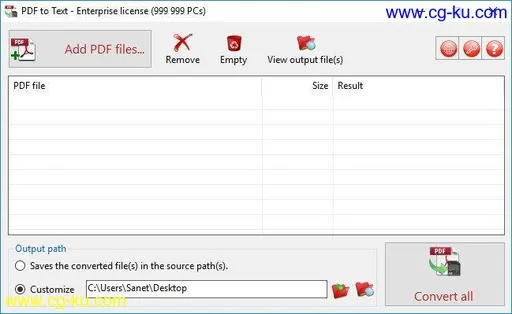
发布日期: 2019-06-24