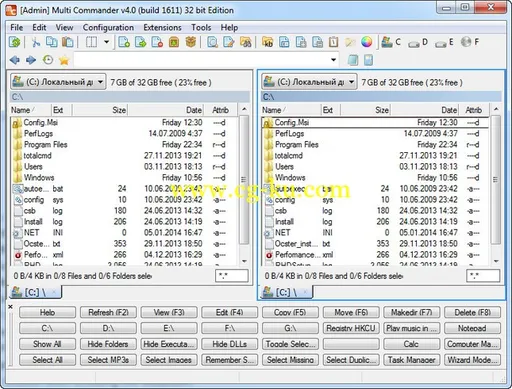 Multi Commander)能够用来替代标准的windows资源管理器。这个软件最大的特色在于不但带有双面板、并且还可以启用标签页形式浏览。
Multi Commander)能够用来替代标准的windows资源管理器。这个软件最大的特色在于不但带有双面板、并且还可以启用标签页形式浏览。
Multi Commander 功能如下:
双窗口多 TAB 标签,并在双窗口中各有一个分区工具栏。
鼠标功能(支持 NC 多选模式,并能双击右键弹出系统菜单,左键缓慢两次单击文件或文件夹改名、无需按 Enter 键确定,可以配置左键、右键、中键、额外两个鼠标侧键单击、双击、两次缓慢单击、长时间按下四种状态的功能等)
按键面板功能(类似于 TC 的工具栏,可以在面板上添加相应的外部程序按钮或程序内置功能按钮以实现相应功能,并支持按下左键、中键、右键切换三个面板,三个面板共可以添加 96 个外部程序或 MC 内置功能。)在“配置”菜单中选择 “button editor”,配置按钮面板。内置压缩 / 解压缩功能,并能把压缩包视为文件夹。
强大的复制 / 移动功能,并能配置复制模式为同盘模式或异盘模式,复制文件的读写缓存大小。
命令别名功能,例如键入 C 并按确认键就可以打开 C 盘。
特点:
支持批处理文件和脚本功能。
实时过滤功能(相比 TC 的插件 Quick Extremes Search 的过滤功能差一些,无拼音首字母过滤功能,但是支持部分字符串的过滤功能、不显示含有相应字符串的文件 ¥ 文件夹过滤功能、时间过滤功能)。
“- 字符串”表示不显示含有相应字符串的文件和文件夹,如 “-*.dll” 表示不显示所有的 DLL 文件;
“/ 文件夹名”表示只显示相应文件夹名的文件夹,如 “/sjb” 只显示文件夹 sjb.
“! 时间”表示只显示从时间算起后的文件和文件夹,如 “!today” 表示只显示今天以后的文件和文件夹。
“字符 1 空格字符 2”表示显示含有字符 1 或字符 2 的所有文件和文件夹。如 “*.jpg *.png” 显示所有的 JPG 和 PNG 图片。
内置注册表编辑器功能,可以编辑、建立、删除系统注册表项、键值。
批量重命名功能。

Multi Commander 4.x + Portable | 25.4 Mb
Multi Commander is a multi-tabbed file manager that is an alternative to the standard Windows Explorer. It uses the very popular and efficient dual-panel layout. Multi Commander has a everything you need in your daily works with files to make your work fast and efficient. It has all the standard features like a file manager has like copy, move, rename, view. But Multi Commanders big strength is the special features that allow you to do advanced task with ease. Like Auto-unpacking , Auto-sorting , Browse inside archives, registry and FTP, Search for file, View files and pictures and the Scripting support let you automate many task. And it allows you to do everything from the keyboard using shortcut so you can work fast and efficient.
Features:
- Tabs allowing you to have multiple folders open.
- Caching that enable fast file browsing.
- Show files in Detailed, List, or Thumbnail list modes.
- Background work for all tasks that takes time to finish, allowing you to continue working without interruptions.
- Customize the layout and colors to fit your styling needs.
- Extensions and plugins that will increase the functionality of Multi Commander.
- FTP, Registry , Zip, 7-Zip, Rar , Tar , GZ , Bz2 , Jar Support
- View and Change file permissions, Take ownership of files.
- Picture tools like Convert / Rotate Pictures, View/Remove EXIF tags, Adjust EXIF Date of pictures.
- Internal picture viewer for Jpg, Png, Gif, Png, Bmp, Tiff and many RAW formats.
- Show Movie information from IMDB/Rotten tomato as extra columns on you movie files.
- Audio tools like View Audio file properties, View/Edit MP3 Tags.
- Open API for developers to create extensions and plugins.
- Remember selections when you get back from another location when browsing the filesystem.
- Use mouse and drag and drop or use quick keyboard command for all the task.
- FileOperations plugins that can automatically sort / unpack files when they are moved or copied.
- MultiRename tool for fast and safe rename of multiple files/folder, Rule based and supports Undo.
- File viewer that lets you view files of any size, as ASCII/Unicode/UTF8/Binary and Hex.
- Take over the file type association from windows. Configure view, edit and open action based on file type and path.
- Both 32bit and 64bit versions available.
- Handle folders with many thousands of files with easy, And use power full filters to limit what you want to view.
- Compare folders and select the files and folders that are different, that are the same and many other options.
- Powerfull script engine allowing you to create script that automate tasks.
- Portable. Can be installed and run from portable (USB) device. Will not write any settings/session info on host computer.
- Multi Language support. English, German, French, Czech, Dutch, Russian, Spanish, Swedish, Chinese (Simplified & Traditional), Polish and Japanese is supported.
- And a lot more....
- Full supports for Windows Vista / Windows 7 / Windows 2008 and can be installed without any Administrator rights.
Multi Commander works on Windows XP / 2003 / Vista / Server 2008 (R2) / 7 / 8 / Server 2012.
Release v4.0 (Build 1611) (12-Jan-2014 )
The focus of this release have been UI and Customization issues.
450+ Changes and some of them are...
ADDED - New Splash - Provided by Patrick of Chasing Carrots (www.chasing-carrots.com)
ADDED - Icons can now be overridden based on file extension. (Extra Useful for portable mode, to always show same icons)
ADDED - FileType setup for Viewers and Editors can now also define there own icon
ADDED - Zip Extension now has its own settings page where some zip settings like CodePage can be configured.
ADDED - Default Tab Colors for all extension can be customized.
ADDED - Explorer Panel can customize the Tab Color and Name for every tab.
ADDED - Explorer Panel now support medium (24) and extra large (48) icons.
ADDED - Column customization have been reworked and dialogs merged.
ADDED - Columns can now be customized to have and extra left/right space in them.
ADDED - Quick Look and Feel Setup window and been redesigned. And the two dialogs are now one.
ADDED - Buttons in the button panel can now also show an icon.
ADDED - Progressbars colors for the Copy/Move/Delete/Extract dialogs can now be customized.
ADDED - Scanning Network for computers will now keep cache of found computers. And also possible to pin computer so they are always shown.
ADDED - Browning NET: will no longer auto scan the network. And when it scan it is done in the background and will not lock up the main UI.
ADDED - Show ViewFilters button added to Filter input field.
ADDED - View Filters can be customized
ADDED - Right click on Add/Remove selection on toolbar will show a popup menu with a quick selection list.(Shares some items with ViewFilters)
ADDED - Right click on "Copy Path to clipboard" button on the toolbar will now show a popup menu with all the "Copy xxx To Clipboard" options"
ADDED - Tray Icon Single click support added
ADDED - "MC.FileSearch.Search" now supports SIZE parameters
ADDED - Command line command ":cic" will clear the icon cache
ADDED - The toolbar button "ShowHidden Files toolbar" is shown with a slightly different icon depending on what the current option is.
ADDED - Rar FileSystem extension is now built using the UnRAR 5.01 source.
ADDED - Show Select/Unselect popup menu can be shown using hotkeys.
UPG - Upgrade the 3d party Metadata library in the MCAudioTools extension, Now using TagLib 1.9.1
FIXED - Icons cache will be cleared and all views will be refresh if icons are changed in FileTypeSetup
FIXED - Opening new tab from locked tab issue.
FIXED - Right autoscrolling issue in List/Thumbnail mode
FIXED - Drag/Drop modifier keys
FIXED - Timing Issue resulting in that file items being shown double.
FIXED - Delete dialog does now support MultiMonitor systems again.
FIXED - 8 Rare Crash issues reported by Crash report system.
Multi Commander 4.2.0 Build 1620 + Portable
发布日期: 2014-04-21