$139.99 | Created by Bluelime Learning Solutions | Last updated 8/2019
Duration: 17 hours | Video: h264, 1280x720 | Audio: AAC, 44 KHz, 2 Ch | 7.4 GB
Genre: eLearning | Language: English + Sub | 150 lectures
What you'll learn
How to connect to multiple data sources with Power BI
How to transform connected data
How to create visualizations from data model
How to model data
How to establish relationships with connected data sources
How to Publish Reports to Power BI Service
How to create ETL Process with SSIS
How to implement Data warehouse
How to enforce data quality
How to cleanse data
How to consume data in data warehouse
How to perfume business intelligence on data models
How to use SSRS to create reports
How to use SSAS for data analysis
Requirements
Basic knowledge of Microsoft Excel
Basic knowledge of Databases
Description
Power BI is a business analytics solution that lets you visualize your data and share insights across your organization, or embed them in your app or website. Connect to hundreds of data sources and bring your data to life with live dashboards and reports.
Discover how to quickly glean insights from your data using Power BI. This formidable set of business analytics tools—which includes the Power BI service, Power BI Desktop, and Power BI Mobile—can help you more effectively create and share impactful visualizations with others in your organization.
In this beginners course you will learn how to get started with this powerful toolset. We will cover topics like connecting to and transforming web based data sources. You will learn how to publish and share your reports and visuals on the Power BI service.
You will learn how to import data, create visualizations, and arrange those visualizations into reports. You will learn how to how to pin visualizations to dashboards for sharing. You will also learn how to use DAX language( Data Analysis Expressions) to perform calculations on data models.
\n
Topics include:
Connecting to SQL Server and PostgreSQL Databases
Connecting to Microsoft Access Database File
Creating reports with data visualizations
Modifying existing reports
Creating and managing data dashboards
Creating Power BI datasets, dashboards, reports, and workbooks
Connecting to web based data source
Connecting to Excel dataset
Using Query Editor
Joining tables and creating tables
Formulating via DAX logic
Using quick measures and dynamic measures
Using conditional statements
Performing various transformation on connected dataset
How to implement a data warehouse solution
Debug and Troubleshoot SSIS packages.
Cleansing data by using Data Quality Services.
Extend SSIS with custom scripts and components.
How to create ETL (Extract,Transform, Load) process
How to deploy SSIS Package
How to create SSIS package using SQL Server Integration Services
How to download and install SQL Server Data Tools
How to perform data analysis with SQL Server Analysis Server - SSAS
How to create reports using SQL Server Reporting Services
How to download and install SQL Server
Learning some key operations using T-SQL
\n
BI developers are expected to have a variety of skills that will enable them perform tasks such as: design, implementation and maintenance of structured query language (SQL) databases. They may work as database or web developers, depending on the specific position. SQL developers often spend many work hours seated in front of computers.
As a BI developer, you should have strong analytical, communication, and problem-solving skills. A knowledge of SQL servers, SQL Server Analysis Services -SSAS, SQL Server integration services (SSIS) and server reporting services (SSRS) is also important.
\n
\n
\n
\n
\n
\n
Who this course is for:
Beginner Data Analyst
Beginner Business Analyst
Beginner BI Developer
Beginner Data Scientist
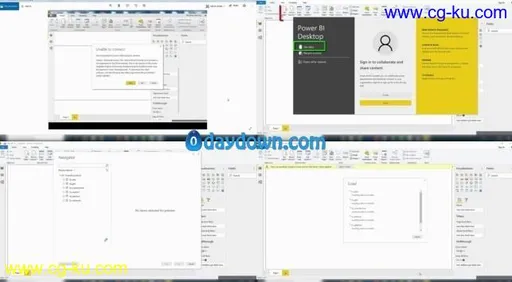

发布日期: 2019-08-23