一款强大的电子邮件搜索工具,旨在指导您尝试查找的电子邮件。 InfoClick增强了Mac OS X上的Apple Mail。对于搜索功能,浏览您的电子邮件,查看其中的字词,联络人和资讯。 InfoClick知道你使用了什么字,所以没有猜测; 它是一个指导过程,逐步缩小比赛在一系列简单的选择。 这意味着你不能产生一个零匹配的搜索。InfoClick还包括一个笔记编辑器,允许您收集和组织电子邮件,文件,网页和其他网址的链接。
File size: 18 MB
InfoClick is designed to be used with Apple's Mail application to navigate through your emails to see the words, contacts, and information within. InfoClick knows precisely what words you've used, so there's no guessing; it offers a guided process of progressively narrowing down the matches in a series of simple choices.
That means you can't ever produce a search with zero matches. For example, when you're searching for all emails containing a particular word, InfoClick would show the completions "connection", "connexion", and (the misspelled) "connecsion", if you'd actually used those words in your emails.
InfoClick offers additional features to make searching your emails easier. To see all emails received from educational organizations in the US, simply type .edu in the From field. With a single click, you can narrow-down your search to only those emails that had an attachment, and/or those received in a given date range, and/or those that contain specific words. You can choose, as alternatives, all displayed word spellings used in the emails, so you don't miss an email because of spelling errors.
InfoClick also offers a note editor, allowing you to collect and organize links to emails, files, Web pages, and other URLs (notes are completely searchable).
Release Notes
• Added: Dark Mode.
• Compatible with macOS 10.15 Catalina.
• Fixed: copying text from the email preview area can be slow.
• Improved the warning shown at launch when two copies of InfoClick are running simultaneously.
• Fixed: the Clear button should be enabled for partially entered text.
• Prophylactic changes to try to prevent a few unreproducible crashes.
Supported Operation Systems:
macOS 10.10 or later 64-bit
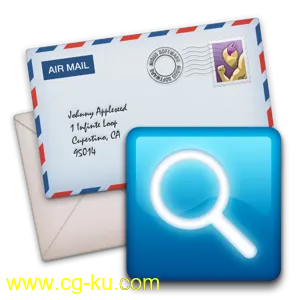
发布日期: 2019-08-24