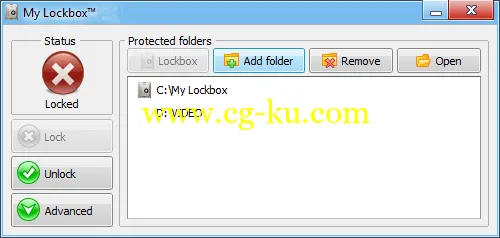
你是否正与他人共用一台电脑?您并不希望自己保存在电脑上的一些信息与他人“分享”? 如何安全地保护自己的私人信息呢?
My Lockbox提供了一种简单可行的文件安全解决方案,它能帮助您保护私密文件,免被“好奇心”太重的人窥探。
在您安装好My Lockbox 后,您可以选择需要锁定的文件夹,为这个文件夹设定密码以及密码提示问题(当您忘记密码时,可以凭借这个问题的答案来找回密码)。设置完成后,必须重启您的计算机。您将会在桌面上看到一个My Lockbox图标,当您双击此图标,软件将会要求您输入密码,否则您将不能进入目标文件夹。
向加密文件夹中添加需要被保密的文件,这个操作与普通的文件操作无异。随后,点击“Lock”(锁定)按钮,锁定的文件夹将会消失。您只有通过My Lockbox才能看到并访问这个“秘密”文件夹。
My Lockbox 在通用性方面做地还不够,它并不能加密所有类型的文件。不过它为大多数的初级用户提供了一个不错的文件隐藏方式。该软件还支持皮肤更换功能,并自带了多款皮肤供您挑选。总之,只要您没有忘记该软件的密码,您隐藏的文件就不会丢失。
需要提醒您的是,My Lockbox 只能用来骗过计算机水平一般的“偷窥者”,对于黑客或者计算机高手,它就明显力不从心了。
My Lockbox Pro 3.x Multilingual | 6.7 MB
My Lockbox enables you to hide, lock and password protect almost any folder on your computer. You can use My Lockbox to hide your private data from prying eyes - your files will be not accessible both from local and remote users.
Features and benefits
Extremely easy in use;
Clear and convenient user interface available in more than 10 different languages;
Hotkey combinations for basic actions;
Instant data protection with no limits on size of the protected data;
Password protection for locked data and program uninstall;
Free edition protects one folder with unlimited number of subfolders. Professional edition protects unlimited number of folders;
Supports all modern Windows operating systems (XP, Vista, 7, 8) including 64-bit editions;
Instant and safe online password recovery;
Almost any folder on your computer can be password protected;
Prevents you from locking system-critical folders, e.g. C:\Windows;
Trusted processes feature lets backup, antivirus or similar software to backup or scan your protected folder;
Protects folders even in Windows safe mode;
Renaming upper-level folder would not reveal protected files;
Modern skinned user interface;
发布日期: 2015-12-08