MP4 | Video: AVC, 1280x720 29.97fps | Audio: AAC, 48 KHz, 2 Ch | Duration: 3h 30m
Genre: eLearning | Language: English + Sub | Size: 3.98 GB
Have you looked at a photo and wished you were there, or wondered what the scene looked like to the photographer? Now you can bring your photos to life by adding motion and depth. Author Rich Harrington reveals how you can transport your photos into a three-dimensional world using Adobe Photoshop and After Effects. The course shows you how to select the right images and resolutions; how to use masks and layers to build a layered composition in Photoshop; and how to animate and light the elements of the scene in After Effects. The techniques is useful for documentary filmmaking, web content, and TV commercials. Rich even shows how to render your project in full 3D for compatible platforms like YouTube, or in a typical broadcast format suitable for television or streaming.
Topics include:
Choosing the best photos
Identifying planes
Timing the move
Using Quick Selection, Quick Mask, and Refine Edge to create layers
Filling in holes
Removing camera shake
Organizing the composition
Adding a 3D camera to your scene
Setting the depth and size of your composition
Using multiple views
Adding depth of field and blur
Re-lighting the scene
Adding depth with particles
Mixing in footage
Creating 3D perspective with vanishing point
Rendering your project in 3D
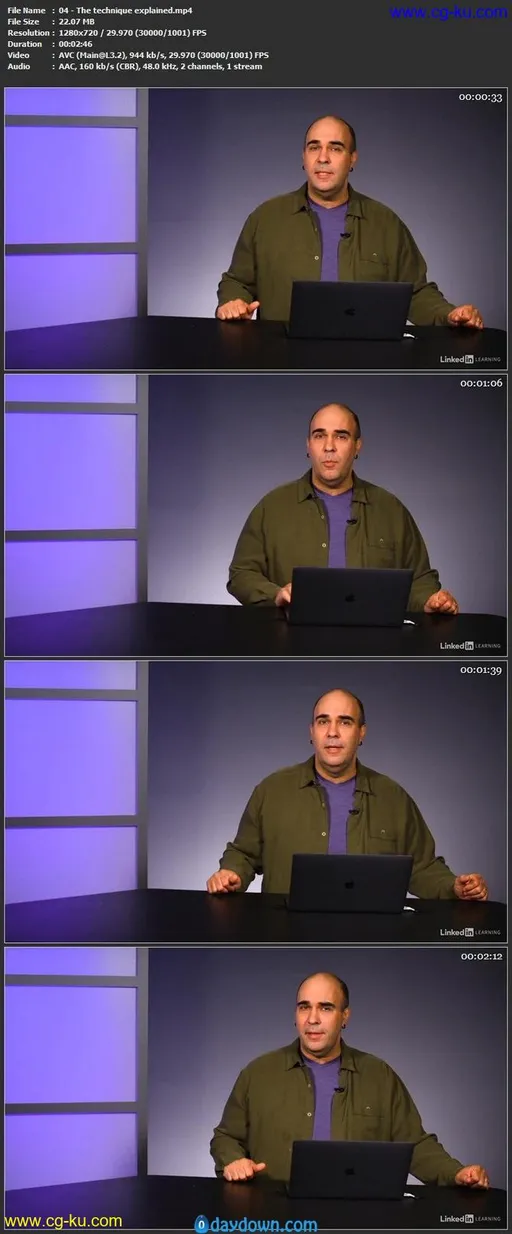
发布日期: 2019-08-31