File Size: 28.4 MB
What Is ScanPapyrus?
ScanPapyrus is a Windows desktop application for quick scanning of documents, books, or printed photos.
Learn more about the features of ScanPapyrus.
Features
:
+ Batch Scanning of Documents
With ScanPapyrus, you can scan a document without moving back and forth between the scanner and the computer.
+ Book Scanning
With ScanPapyrus, you can scan two pages at once. This means you can create high-quality digital copies of your books in half the time! Now you don’t need to scan each book page separately. Just scan a book spread, and ScanPapyrus will automatically split the scanned image into two pages.
It means you will get two pages for a PDF or DjVu file in one scanning pass! Scanning a book is easier than you think...
+ Exceptional Scanning Quality and Speed
With ScanPapyrus, you can both improve scan quality and scan documents more quickly! Was the page placed crooked on the scanner glass? ScanPapyrus will automatically deskew the scanned image. Is the scanner lid ajar? ScanPapyrus can easily remove the black strips around the edge of each scanned image. It can increase the text sharpness, automatically adjust the contrast, cut off the unnecessary edges, and clean up a grayish page background by replacing it with a white one.
+ Quality and Accurate Text Recognition
After you finish scanning, you can recognize the document and save it as a Microsoft Word file, a searchable PDF file, or as a plain text file.
What's New
:
Version 19.0, August 5, 2019
Added text recognition for documents with the cloud OCR service.
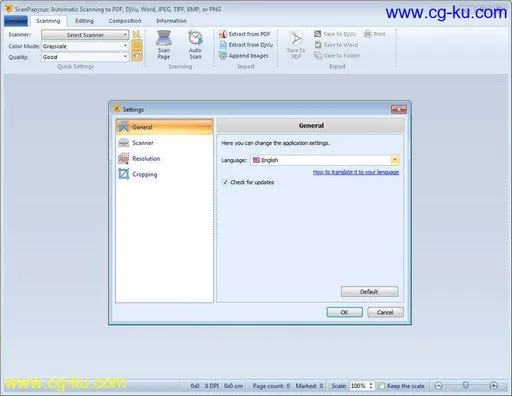
发布日期: 2019-09-08