Languages: English | File Size: 14.63 MB
PDF Password Recover 4.0 comes to provide you with the best solution of PDF password recovery, by bringing you the hands-free recovery, high privacy protection, ultimate speed-up, and three powerful PDF password recovery methods. Not only PDF open password but also owner password, which is used to set PDF document restrictions.
Dictionary Recovery
With our pre-arranged password dictionary, the program will try all of the strings and recover the password immediately. You can create your own dictionary file either.
Mask Recovery
Forget part of the PDF password? You can customize all possible combinations by setting the characters, length and sweep directions. The program will search and recover it.
Brute Force Recovery
If you forget the password to access your PDF completely, you can perform a range of attacks to get it back by using Brute-Force Attack. Relatively, it will take longer time.
Multi-threading Processing
Powered by Multi-threading Processing technology, the program can calculate and search all the possible passwords in different threadings. No multi-core CPU required.
Acceleration Technology
We have optimized our codes and threadings, which make the pdf password cracking speed faster than ever before!
Recover the User Password of PDF to Open
Can not open and access your PDF document because you have forgotten or lost the password? Install and try this neat and straightforward Windows application to crack the pdf password right now. Save you time and money!
Recover Owner Password from PDF Instantly
Owner password has the ability to set restrictions to certain permissions like printing, editing, copying, etc. Now with PDF Password Recover Pro, you can recover and remove the owner password instantly. Fully manage the previously restricted PDF documents
Standalone and Easy to Use.
No Adobe required. Work with PDF created in the latest Acrobat. No learning curve with its wizard-forward interface.
Detect PDF Status
The program has the capability to detect if your PDF document has been password protected. If no password and restrictions are set on the PDF, just remove it and save you time.
Select Password Type
Our program is able to recover the open password and owner password. You have the options to select before starting the pdf password recovery process.
Configurable Attack
Three attack methods have been provided, displayed on the main interface. Select the most suitable method and it will save you a lot of time. You can use our in-built dictionary file or write your own one.
Strings Options Setting
You can configure the strings depending on your needs. Removing all whitespaces, force letter to UPPERCASE, lowercase, and Titlecase. Setting the options correctly will improve the recovery speed greatly.
Save Recovered PWD
Never lose your PDF password again! Our program will save the password in a .txt file so you can find it whenever you want to open the password protected PDF. You can set the path or use the default.
Add Dictionary Txt
For using Dictionary Attack, you need to write all possible password lists to a text file. The program will try all of the strings in the lists. Alternatively, you can also use the in-built dictionary file that we have prepared.
Customize PWD Range
Mask Attack provides the opportunity for you to try all possible password combinations. You can customize the length of the password. Try password from only 1 character to most 32 characters.
Charsets Combination
You can also combine all types of charsets. Fewer charsets checked, less time required.
Recovery Speech
The program will display the status of the pdf password recovery process. You will know the current password used for crack, the recovery speed and the number of matched passwords. It will also show if the owner password or open password is recovered.
Release Notes:
- Release notes were unavailable when this listing was updated.
Requirements:
Windows 10, Windows 8, Windows 7.
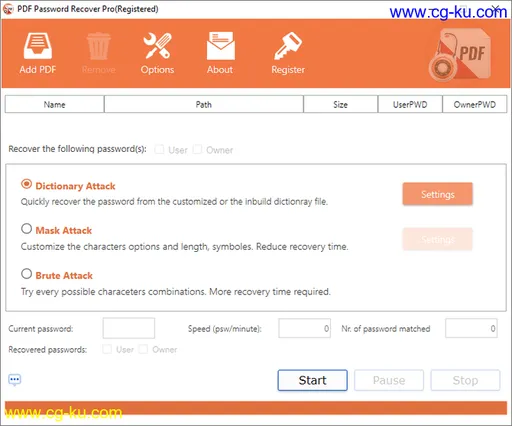
发布日期: 2019-09-20