Video: .MP4, 1920x1080, 30 fps | Audio: AAC, 44.1kHz, 2ch | Duration: 2h 41m
Genre: eLearning | Language: English | Size: 2.69 GB
You want your photos to look amazing, right?
Perhaps you come home from a photo shoot or your latest travel, and the photos you shot just aren't as magical as the ones you see other photographers posting.
It's time to start editing!
This landscape photo editing course will teach you how to make your photos look incredible!
You'll love this course if you enjoy watching full length Lightroom editing tutorials.
We'll start with a basic process for editing any type of landscape photo, then we'll build on that with more advanced edits like graduated filters, brushes, split toning, and more!
Follow along with downloadable practice files for every lesson!
It's best to learn by doing. So when you enroll, you get access to all of the RAW photo files to practice with.
We'll be editing in Adobe Lightroom Classic CC. It's best that you use the same version of Lightroom. But if you have another photo editing app, you'll still be able to follow along. The process is basically the same no matter what editing application you use. It's just the buttons and things will be different.
Learn a professional process with all of the following tools:
Crop & aspect ratio
Exposure adjustments
Color temperature, saturation, vibrance
Clarity, dehaze and other filters
Tone curve
Focused edits using graduated, radial and brush filters
Remove unwanted spots with the healing brush
Split toning styles
Color styles and presets
and so much more
By the end of this course you will be confident editing photos in Lightroom and making them look better than ever!

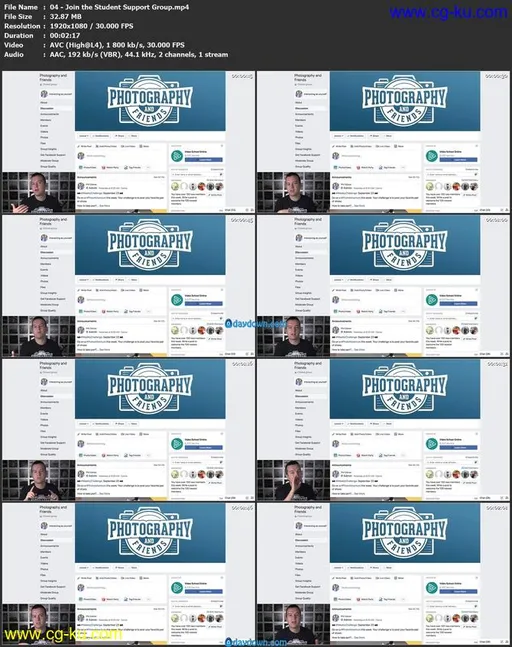
发布日期: 2019-09-26