MP4 | Video: AVC 1920x1080 30fps | Audio: AAC 48KHz 2ch | Duration: 1h 46m
Genre: eLearning | Language: English | Size: 1.22 GB
Learn
Master QnA Maker-based FAQ bot development
Customize QnA Maker default components using the Azure portal
Develop and integrate FAQ bots with Azure Bot Service
Manage FAQ bots using the.Net framework and Azure portal
Adding rich cards to the FAQ bots
Continuous-integration of bot using GitHub and Azure Portal
About
Azure Cognitive Services is a set of Azure APIs that makes it easy to enhance your applications. Azure Cognitive Services allows you to permeate your apps, websites, and bots with intelligent algorithms. QnA Maker is a cognitive offering by Microsoft, categorized under the language API.
In this course, you'll learn how to integrate QnA Maker with Azure Bot Service and Microsoft Bot Framework, and then integrate the developed bot with social channels. You'll get familiar with QnA Maker's FAQ knowledge base with Azure Bot Service, where you will discover how to get started with a web app bot using Azure Portal. You'll learn to deploy your bot on Azure Web App, making your bot live. Finally, you will learn how to add media content—including videos and images—to the QnA Maker knowledge base. By the end of this course, you will be confident about using and implementing Cognitive Services Language APIs in your business apps to help you take your overall understanding of the Microsoft Cognitive Services Suite to the next level.
All the code and supporting files for this course are available on GitHub at
Features
Create rich language resources that can be integrated into apps and services with language services
Enhance and provide better service to your customer base using the Azure Cognitive Services for language
Implement smart interaction the human way with Azure Cognitive Services for language
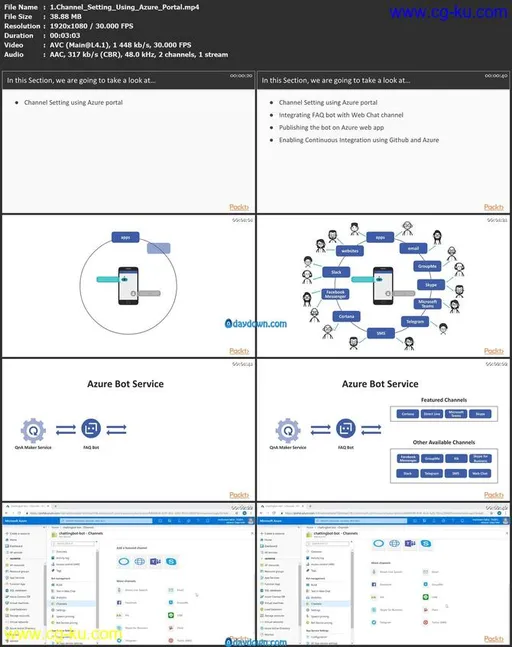
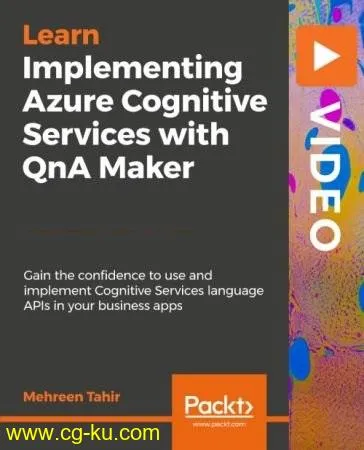
发布日期: 2019-09-28