File size: 33.7 MB
Losing activation keys is a time consuming and expensive experience. In such case you would have to contact the developers of each program or even purchase entirely new versions of all software.
Now you can protect yourself and backup your keys! Recover Keys quickly analyzes your system for over 10,000+ software programs and produces a list of software activation keys. Then you can save, backup, print, or export (Word, Excel, PDF, HTML, CSV, XML) the license information. Due to friendly interface and solid amounts of options, Recover Keys can used both by professionals and inexperienced users.
Recover Keys Features:
- Recover activation keys from 10,004 installed software programs, including such popular products as Windows, Office and Adobe Photoshop.
- As additional feature retrieve registration info, such as Username, Company, Product Id, Auth. Key. If available
- Export recovered data to Text file, HTML, Word, Excel, PDF, CSV, XML or tab separated files.
- Can recover product keys from another hard-drive (bootable or non-bootable).
- Scan another Windows OS, if you have more than one installed on your hard-drive.
- Scan remote network computer without installing anything on remote PC.
- Scan all network computers.
- Recover Keys can scan multiple remote PCs at the same time; this will save you a lot of time.
- Change product keys without reinstalling software. With the exception of Microsoft products - these product keys can be only recovered.
- Recover Keys will also scan WOW64Node registry node and Vista virtual store if needed.
- Recover Keys will also search for product keys on your HDD.
- Command-line version and USB version are available.
- Nice looking intuitive user interface, but with solid amount of options.
- Easy customizable and nice looking printing.
- Working on Windows NT / 2000 / XP / Vista / 7 / 8 / 8.1 / 10 and available in 28 languages.
Product Key Finder
Recover product keys for Windows, Office, Adobe products, Acronis products, Electronic Arts games, WinZip, Nero and more than 10,000+ other programs.
NOTE:
For Office 2013/2016/2019 only last five characters from product key can be recovered (full key is NOT stored in the system)
Backup activation keys
Losing product keys can be very expensive for your both time and money. You can save your product keys into Text file, Word, Excel, PDF, HTML, CSV, XML or simply send it to printer.
Scan another Windows or HDD
Recover Keys can also scan another Windows operating system or another hard disc drive (HDD) for product keys, bootable or not
Scan remote network computers
Besides scanning your local PC for product keys, Recover Keys can scan for product keys on remote network computers.
Cloud and local databases
Store and access your product keys securely from anywhere. Upload your product keys with Recover Keys software and access it from anywhere via browser or mobile.Release Notes:
What's New in Recover Keys version 11.0
10,000+ software programs supported
About 1000 new programs were added to our list of supported programs, since last version of Recover Keys.
Cloud databases
Main new feature of this version is cloud databases of your product keys. Upload your product keys securely with Recover Keys software and access it from anywhere via web-browser or mobile.
JSON format
You can now export your product keys into JSON file format.
Incorporated scheduled backups of keys
With integrated scheduler you can make a scheduled scans for product keys to have backups in the cloud or local database (Available in Enterprise version only).
Better "Deep scan" filtering
Improved deep scan data filtering, deep scan now filters out more unrelated to product keys data.
Scan filter for remote scanner
Remote scanner can now filter out results set by filter in Options => Scan filter.
Older operating systems support
Apparently, there are still many users of older Windows versions (according to our customers). Recover Keys is now fully functional on Windows 2000 and newer versions.
Right to left text support
For RTL languages like Arabic and Hebrew, right to left text is now supported.
Localization
Now available in 28 languages: English, Deutsch, Español, Français, Italiano, Nederlands, Dansk, Svenska, Norsk, Suomi, Český, Magyar, Ελληνικά, Polski, Português (Portugal), Português do Brasil, Türkçe, Română, Bahasa Indonesia, Українська, Русский, ქართული, 日本語, 한국어, 简体中文, 繁體中文, Arabic, Hebrew.
System Requirements:
Works on Windows NT / 2000 / XP / Vista / 7 / 8 / 8.1 / 10. 32 bit or 64 bit system. No specific requirements.
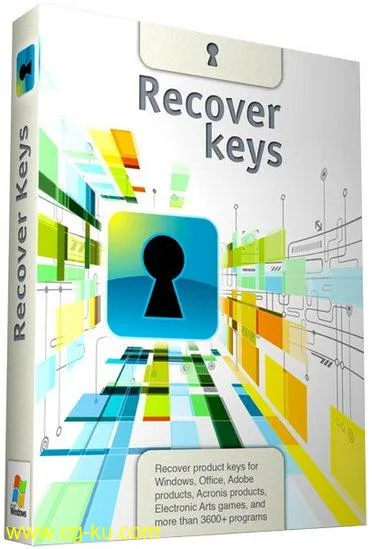
发布日期: 2019-10-10