Languages: Multilingual | File Size: 44.33 MB
WebAnimator GO is the fastest and easiest tool for creating animations in HTML5. Designed for novice users who don't want to miss out on making their web pages more spectacular, WebAnimator GO eliminates any technical difficulties and allows you to create GIFs and animations in HTML5 in less than a minute. WebAnimator GO is an essential step-by-step toolkit for newbies and casual users wanting to instantly start creating animations, product presentations and slideshows.
WebAnimator Go: A 3-step animation builder
- 4 standard templates
- Template Collection 1 included
- Import images of any format (.jpg, .png, .gif)
- Custom color overlay and texts
An amazing collection of interactive presets will help you save time and effort:
WebAnimator GO comes with Template Collection 1 included and completely free to let you full access to text transitions, awesome sliders and floating images, just to name a few visual effects at your finger. Besides, with your creations safely stored on your computer, you can always go back to your work whenever you want.
All The Features:
- 4 standard templates
- Template Collection 1 included
- Import images of any format (.jpg, .png, .gif)
- Custom color overlay and texts
- Save and Embed HTML5 code
- Export to Gif
- Export projects to WebAnimator Standard and Plus
1. Choose Template:
A collection of awesome templates to pick and go, plus Template Collection 1 included for free. Available in various size, they all come with a special animated effect for you to choose.
2. Enter Content:
How to turn an HTML5 template into your own fresh animation? Add your favorite images to your project and quickly edit text. It’s pure and simple in WebAnimator GO.
3. Export:
Release Notes:
New in Version 3:
Graphic interface
The interface boasts a new, flat design and integrated panels instead of the former superimposed look.
Responsive animations
You can design your animations to be responsive, meaning they automatically adapt to the browser window's dimensions.
Google Font preview
Now you can view your chosen Google Fonts directly from the stage than only in the external browser preview.
Adding objects
You can add objects directly with one click, no need to drag the icon from the toolbar to the stage.
Animation properties
From the Properties menu, you can see how properties change when an effect is activated.
Text Editor
Syntax Highlighting in the editor now lets you enter text.
Image library
More than 1 million royalty-free images are available in the library for you to import directly into your projects.
Vector images
We added the option of importing SVG vector images.
New effect pre-sets
5 new effect presets added to those already available.
Internal engine
Replace your internal rendering engine with Chromium to increase speed and improve design functions.
Copy/Pase Management
Now you can copy and paste key image frames as well as objects with associated key frames.
Shape Object
You can use more shapes than just the rectangle and the circle, choosing from a library of shape presets.
System Requirements:
- Compatible with Windows XP, Vista, 7, 8, 10
- 2 GB RAM
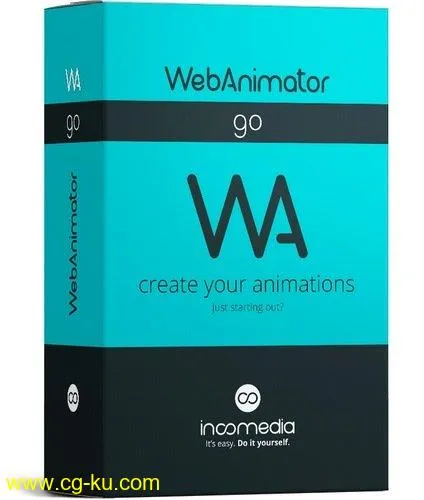
发布日期: 2019-10-18