
[Video2Brain] AutoCAD 2013 Customization Techniques Workshop [2012, ENG] 312M
In this workshop, expert and author Scott Onstott teaches you how to modify AutoCAD to better fit the way you work. He begins by showing you how to create a complex dynamic block that uses multiple visibility states, parameters, and actions so that one dynamic block can do the job of many static blocks. Then you’ll learn how to configure physical output devices, edit command aliases, and create custom panels and linetypes. Finally you will learn how to automate repetitive tasks with action macros, scripts, and Lisp routines to craft tools for increased productivity.
Introduction
Introduction
07:06
Accessing the Project Files
02:23
Authoring Dynamic Blocks
Drawing Block Geometry
06:24
Defining a Block and Creating Visibility States
03:27
Adding a Flip Parameter and Flip Action
05:04
Adding Flip and Rotate Parameters and Actions
04:41
Adding Multiple Parameters and Actions
06:10
Configuring Plotters and Plot Style Tables for Output
Installing System Printers
04:01
Configuring AutoCAD Plot Drivers
03:33
Configuring Plot Style Tables
07:28
Configuring the User Interface
Creating a New Ribbon Tab and Displaying It in a Workspace
03:06
Creating a Custom Ribbon Panel
06:58
Storing Blocks on Tool Palettes
03:38
Altering Command Aliases
03:51
Creating Custom Linetypes
Loading Linetypes and Using Them in a Drawing
06:32
Creating a Custom Shape
04:28
Creating and Using a Custom Linetype
04:38
Automating Tasks
Writing and Running Scripts
05:23
Recording a Sequence of Actions
04:32
Playing Back a Macro and Adjusting Its Properties
03:42
Loading and Running Lisp Routines
05:55
Year: 2012
Manufacturer:
Video2Brain
Author: Scott Onstott
Duration: 1:40 h
Distributed by type of material: Video Tutorial
Language: English
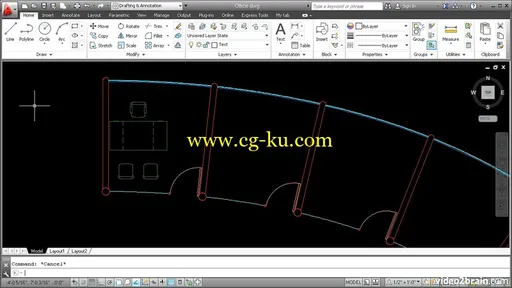
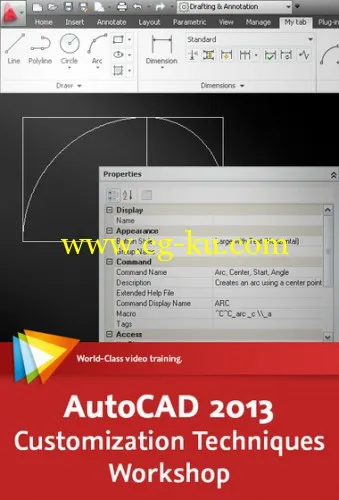

发布日期: 2014-01-21