
Creating Beautiful Animated Sets in NUKE and Photoshop | 4 GB 通过PS和Nuke制作漂亮的动画组
使用软件:NUKE 8.0、Photoshop CC 14.1.2、After Effects CC 12.1.0.168、CINEMA 4D R15
时长:3小时56分
在这个系列的教程中,我们学习通过对图片进行遮罩,并且在nuke中进行动画设置的过程。
我们从一张展示最终拍摄镜头的草图开始,然后对图片进行遮罩处理,使它符合我们草图需要的特征,然后来到nuke进行3D设置,以符合逼真的视差效果。
我们还会把C4D的毛发系统生成的运动的草合成进nuke当中。
这是一个完整的合成教学教程,按照这个流程,您可以更深入的了解这个流程是如何工作的,这样可以节省大量的时间。
完成本教程,您可以学会如何通过C4D的毛发系统制作草,如何快速的在PS中制作遮罩和如何在nuke中制作动画。(
vb12译,转载请注明)
Creating Beautiful Animated Sets in NUKE and Photoshop | 4 GB
Software: NUKE 8.0, Photoshop CC 14.1.2, After Effects CC 12.1.0.168, CINEMA 4D R15 | 1280x720(.flv) | Audio: mp3 92 Kbps | 3h 56m
Genre: eLearning | January 19, 2014 | Instructor: Eddie Russell
In this series of tutorials, we will go through the process of masking photographs and creating an animated set with them in NUKE. We start by creating a value sketch of what we want the shot to look like, and then begin the masking process for the photos that fit in with the features that we made in the sketch. After preparing the images, we bring them into NUKE where we create a 3D setup that will support realistic parallax. We also composite moving grass in NUKE that was created using the hair system in CINEMA 4D.This tutorial is a mini-pipeline of the steps you need to complete for creating an animated set from start to finish. By following along, you can learn more about how this process works and ways that you can save time. By the end of this course, you'll know how to use CINEMA 4D hair to make grass, how to quickly mask images in Photoshop and how to create an animated set in NUKE.
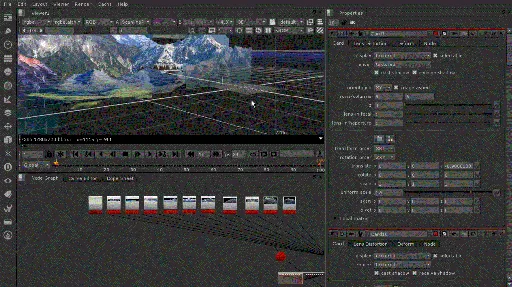
发布日期: 2014-01-23