x64 | Languages:English | File Size: 1.37/1.62 GB
Description:
The Autodesk Fabrication products help extend Building Information Modeling (BIM) workflow to mechanical, electrical, and plumbing (MEP) specialty contractors for designing, estimating and fabricating ductwork, pipework, electrical containment and other mechanical systems used in buildings. These products let you use manufacturer-specific content to generate better estimates, create more accurate detailed models, and directly drive MEP fabrication.
Autodesk Fabrication CADmep supports detailing and installation workflows for mechanical, electrical, and plumbing (MEP) contractors. It is typically used by detailers to create "fabrication intent" models of piping, plumbing, and or duct work systems. Models that originated from AutoCAD, AutoCAD MEP, Revit or Fabrication CADmep can be used as starting points for adding the data necessary to make the design intent models fabrication-ready.
Because CADmep is integrated with ACAD, ACAD’s extensive 3D modeling capabilities can be leveraged to create highly detailed, intelligent models that contain the type of information needed to control the estimating, prefabrication\detailing, construction and installation processes for building piping and sheet metal systems.
Autodesk Fabrication CAMduct is a powerful HVAC manufacturing and ductwork fabrication software appplication, as well as a production management tool, used to efficiently produce HVAC systems. CAMduct uses comprehensive libraries of 3D parametric fixtures and fittings to help you meet manufacturing requirements.
CADmep includes the following features:
-Added manufacturer content and patterns: Select from thousands of added imperial content items and pattern templates.
-Controlled renumbering: Use the Renumbering tool to exclude specific parameters, such as pallet number or order number, to assign identical item numbers to similar items. See Renumbering Items.
-Simple batch processes: Run batch processes to print reports, run scripts, and export data in a single command. See the BATCHDWGS command in CADmep Commands List.
-Enhanced Database Export/Import: Use a single command for database export and import and take advantage of optional insulation specifications and sections. See Importing and Exporting Services.
-Shared content libraries and databases: All Fabrication products share libraries and databases for more seamless estimating, detailing, fabrication, and installation workflow.
-Manufacturer-specific content databases: Fabrication CADmep uses real product content libraries. Models succinctly mirror final construction.
-Extend design-intent models: Integrate with Revit or AutoCAD MEP import tools to lengthen the lifecycle of design models and help reduce model redundancy.
-Design Line detailing technology: Quickly develop detailed MEP designs with underlays and Design Line technology. See Design Line.
-Multi-service layout: Model several parallel services at the same time to help shorten the model drawing process. See Multi-Service Line.
-Service validation and clash detection tools: Identify and rectify service issues, such as mismatched connectors, duplicates, and clashes, before fabrication.
CAMduct includes the following features:
-Added manufacturer content and patterns: Select from thousands of added imperial content items and pattern templates. For example, additional patterns templates, such as round ductboard, floor drains and cleanouts, vented crossovers, and plugs, are available.
-Material-specific nesting parameters: Users can set different nesting parameters for different materials, such as insulation, ductboard, and sheet metal, to help avoid nesting the job multiple times.
-Bar coding and QR coding: CAMduct supports bar codes and QR codes to add data-rich bar codes and QR codes to labels and worksheets.
-Database Export/Import: Use a single command for database export and import, as well as optional insulation specifications and sections.
-Shared content libraries and databases: All Autodesk Fabrication products share libraries and databases for more seamless estimating, detailing, fabrication, and installation workflow.
-Duct fabrication component library: Access an extensive library of 3D parametric rectangular, round, and oval ductwork components with their associated developments.
-Simple graphical interface: An easy-to-use graphical user interface (GUI) allows both novice and experienced software users to enter job data and edits.
-Sheet metal and linear nesting: Advanced nesting algorithms and options help deliver better material utilization.
-NC writing and machine support: With post processors built in to support a variety of machine types, CAMduct helps control your production line of any size.
-Advanced job costing tools: Estimate jobs based on a variety of project factors to better understand bottom line.
-Additional software tools: CAMduct comes with additional software tools, such as CAMduct Components, Tracker, and RemoteEntry that extend and optimize functionality within the Autodesk Fabrication software products.
System requirements:
OS:Microsoft® Windows 7 SP1, Microsoft Windows 8.1, or Microsoft Windows 10 (anniversary edition) operating system.
CPU:AMD Athlon™ 64 processor with SSE2 technology, AMD Opteron™ processor with SSE2 technology, Intel® Xeon® processor with Intel EM64T support and SSE2, or Intel Pentium 4 with Intel EM64T support and SSE2 technology
Memory:4 GB RAM or greater
Graphics:1,280 x 1,024 (1,600 x 1,050 or higher recommended) true color video display adapter 128 MB or greater with OpenGL-capable graphics card
Space:2 GB of free hard drive space for installation and data storage
Note:
Fabrication CADmep 2020 requires AutoCAD 2020 or an AutoCAD 2020-based product.
Whats New:
Updates:official site does not provide any info about changes in this version.
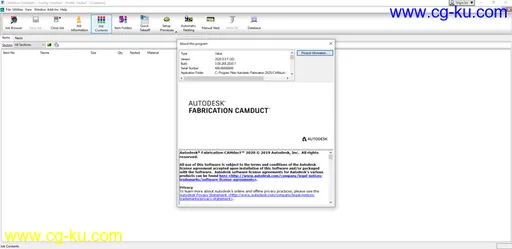

发布日期: 2019-10-31