English | File size: 4.40 MB
If your job involves frequently handling medical imaging files, you probably understand and agree with the fact that software assistance has a huge role in simplifying your tasks.
If you want to convert files from various formats to a specific one, most of the times you can't do so without the appropriate set of tools. In this situation, specialized apps such as NIfTI to DICOM can come in handy.
Effortless setup
This application can be deployed to the target computer without significant efforts, as you don't need to perform any complicated configuration steps.
After you run the installation kit, you simply need to decide whether or not desktop shortcuts should be created and follow the on-screen instructions, since the destination path is set automatically and the rest of the process unfolds without any further assistance.
Simplistic user interface
Visually, this program's interface doesn't stand out, as it is pretty plain and simple, with no hidden menus, buttons or sections whatsoever. Most of its functions can be accessed by clicking the dedicated toolbar buttons.
You can add individual files or entire folders' worth of documents and remove single items from the list or clear it altogether by using the toolbar functions.
Lets you configure various settings
Aside from its core file conversion functions, this application also enables you to tamper with its more advanced settings, if you want to. Accessing the configuration section can be achieved by clicking the "DICOM Options" button.
Here you can customize settings regarding tagging and compression, but also apply filters. You can configure the parameters by simply clicking the desired radio button or ticking the appropriate checkbox.
Easy to use tool that lets you convert NIfTI files to DICOM
To wrap it up, NIfTI to DICOM is a lightweight application that can help you convert NII files to DICOM format without significant efforts. It can be easily installed, comes with a plain user interface and lets you customize some of its settings easily.
FEATURES :
Convert NIfTI images to DICOM format.
Support NIfTI file format: .nii, .nii.gz, .nia, .img/.hdr, and .img.gz/.hdr.gz.
Support RAW, JPEG, JPEG 2000, JPEG-LS, RLE, and most of DICOM formats.
Include command-line tool nii2dcm.exe
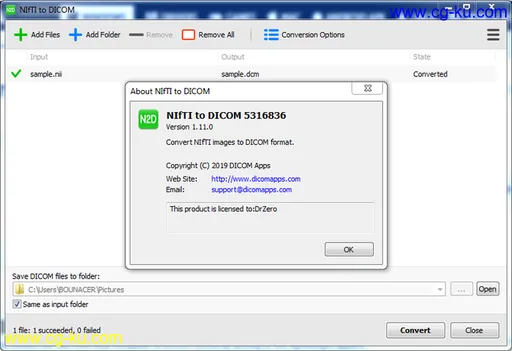
发布日期: 2019-11-09