Video: .MP4, 1920x1032, 30 fps | Audio: AAC, 48 kHz, 2ch | Duration: 6h 58m
Genre: eLearning | Language: English | Size: 6.1 GB
Course Topics
Learn subsurf modeling to create the parts of the character (Helmet, Mask, Chest Armor)
Create realistic metal and glass materials with simple node setups (Black Metal, Grey Metal, Silver Metal, Black Glass)
Add objects with emission shader as lighting around the character
Setup the camera and create some quick renders to find your favourite camera angle
Create a high quality 4K rendering with Blenders path tracing render engine Cycles
Reference Images
We will use blueprints with original dimensions as a reference for creating the 3D model
These blueprints were only created for this course and are not available anywhere else
I also suggest that you search for other reference images online to get an idea of what we are creating in detail
Bonus
You will receive my original .blend file with the finished project
If you never used Blender before
You can learn all the basics for free:
Skills you should have to start this course
Navigating in 3D Viewport
Understanding of Verticies, Edges and Faces
Understanding of Modifiers (Mirror, Subsurf)
Understanding of Perspective and Orthographic View
Credits for course creation
Assets (Free Licence)
Music: Olympus by Ross Bugden (Soundcloud)
Fonts: Bebas Neue by Ryoichi Tsunekawa (dafont), Star Jedi by Boba Fonts (dafont)
Intro / Outro / Notifications: Designed by RKMFX (Youtube) edited by CGI-Guy
Assets (Licensed)
Music: Blast by EdRecords (Bensound)
Software (Open Source)
Blender 2.8 by The Blender Foundation (3D Modeling)
Open Broadcaster Software by Jim (Video Capturing)
Software (Licensed)
Vegas Pro 14 by MAGIX Software GmbH (Video Editing)
ERA-D by Accusonus (Audio Editing)
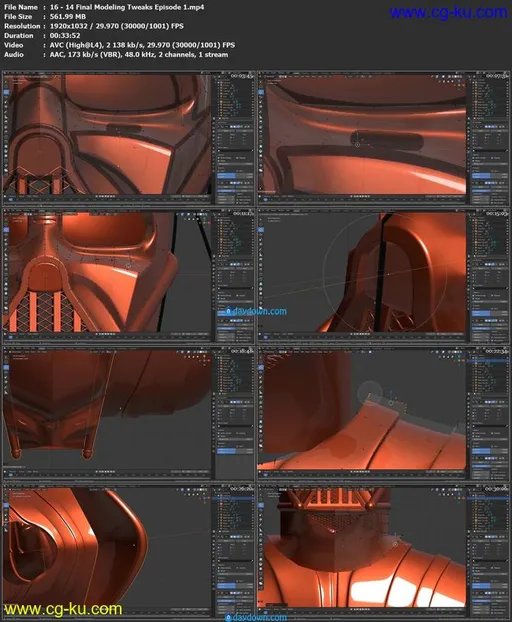

发布日期: 2019-11-22