一款简便快捷的swf文件格式转换软件。如何将swf格式转换为MP4格式?
swf转mp4工具(iPixSoft SWF to MP4 Converter)
轻松帮助用户。软件提供了简单的布局结构,只需要三个步骤便可以完成文件的转换操作,可以一键将制作的或者网上下载的swf文件转换为mp4格式,软件提供了人性化的设置参数,可以对编码器、帧速率、比特率和大小等进行调整,且支持对视频进行编辑和裁剪。
English | File size: 17.8 MB
iPixSoft SWF to MP4 Converter is a lite version of iPixSoft SWF to video converter. It helps to convert Adobe Flash SWF to MP4 format file with rich editing functions such as crop, add watermark.
Many other SWF converters can not convert complicated SWF files such as music swf controlled by action script, no end game flash file needs people's joining to play, SWF file which link external videos, SWF file which are embedded some high clear video internally. But with iPixSoft SWF to MP4 Converter, you can perfectly convert all these complicated SWF files.
Features :
Conversion Function :
Convert Flash SWF to MP4 Video
Edit Function :
Crop Flash movies freely before you convert Flash to video files
Add watermark, logo, copyright image onto the created video to mark them as your own
Adjust the position and transparency of watermark
Setting Function :
Support adopting different video encoder
Able to customize the size for output video files
Output with no audio
Other Highlights :
Supports batch conversion
Perfectly convert embedded Flash videos (FLV) or linked Flash videos (FLV).
Support Flash movies in Macromedia Flash V6, V7 (MX), V8 (MX 2004) and V9 (CS3) format.
The Flash file with human interaction can be captured interactively or frame by frame before Flash conversion
Support Flash movies including Action Scripts, movie clips, and sound
Whats New :
official site does not provide any info about changes in this version.
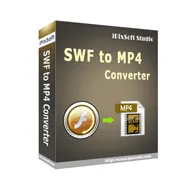
发布日期: 2019-12-31