JMP是全世界数十万科学家、工程师和其他数据探索人员选择的数据分析工具。用户可以利用JMP中强大的统计和分析能力来发现意外问题。
通过强大的统计更全面地探索数据
JMP可以帮助您解决例行性和存在难度的统计问题。从轻松访问各种来源的数据,到使用快速、可靠的数据准备工具,以及执行选择统计分析,JMP让您可以在任何情况下都最充分地利用数据。
通过更加深入地挖掘数据发现有意义的结果
您已经对数据进行了一些探索。现在,已经准备好提出更多的问题并进行新的发现。凭借其链接的分析和图形,JMP是理想的数据分析工具,可以理解复杂的关系、进行更加深入的挖掘、发现意外问题。
通过交互式可视化共享新发现
发现意味着可以看到。借助JMP的数据可视化能力,可轻松将发现成果转化为共享内容。利用交互式仪表板和网络可视化,讲述您的发现成果的来历。
JMP
®
的核心功能
数据采集
轻松挖掘多种形式的数据 – 导入Excel文件,读取文本文件,以及从符合ODBC标准的数据库中获取数据。
数据清洗
对数据进行清洗,找出离群值、输入错误、缺失值,以及会影响您的分析效果的其他不一致情况。
数据可视化
动态的图形化数据探索,通过可视化信息图分享数据背后的含义。
基本数据分析
通过直方图、回归、分布拟合及其他分析工具进行数据探索。
文本挖掘
通过单词和短语提取,或可视化并组织单词以揭示文本中潜藏的信息。
群组、过滤器和子集数据
快速排列数据,发现潜在模式并重点关注关键性的发现结果。
实验设计
基于当前的问题设计实验,兼顾预算、时间及其他约束。
统计建模
借助统计模型认清趋势与模式,从而更好地了解您的业务、竞争对手和客户。
假设分析
通过情景分析展示预测响应的模式以及每个因子对于响应的影响。
可靠性分析
获取对于产品性能的见解,确定材料或工艺中的缺陷,以及发现设计漏洞。
质量和过程工程
通过JMP优化质量 – 最大限度减少客户抱怨,提供超出预期的产品和服务。
消费者和市场调查
借助数据挖掘、调查分析、选择实验等工具了解并适应不断变化的市场。
分享结果
以多种格式分享您的动态可视化信息图,完全不用担心对方是否拥有JMP。
自动化与脚本处理
可通过编写脚本实现过程自动化、重新生成分析报表,以及增加新的JMP功能。
根据自己的喜好定制JMP
对JMP设置进行随心自定义,使其按照您的喜好运行。
分析中心
在JMP界面中使用其他的分析工具,如SAS®、MATLAB和R。
SAS JMP Statistical Discovery Pro 14.3.0 | 1.8 Gb
Languages: English, 日本語, Simplified 中文, 한국어, Français, Deutsch,
Italiano, Castilian Español
The 14 version of JMP statistical discovery software from SAS provides users new opportunities for faster, deeper insights across the entire analytics workflow: new ways to connect to data sources, new tools to streamline data cleanup, and more options for data visualization and designed experiments. And with JMP Pro 14, the advanced analytics version of JMP, users have new tools for predictive modeling. Both JMP 14 and JMP Pro 14 are released today.
JMP 14 highlights
- JMP Projects to organize files and manage multiple open windows with a drag-and-drop tabbed interface.
- New Recode tools and automated routines to get data ready for analysis more quickly.
- Multiple file import to quickly and accurately combine hundreds – or even thousands – of files into one JMP data table.
- Graph Builder improvements including the new packed bars chart, which combines elements from treemaps and Pareto plots; finer graph customization; and easy creation of custom error bars.
- Interface to Python to connect to Python, send data, execute Python code and return data to JMP for analysis or visualization.
- HTTP Request to communicate with external web servers through JSL. Addition of JSON parsing functions makes it much easier to get web data into JMP.
- A-optimality criterion in Custom Design for putting different emphasis on groups of parameters through weighting.
- New Multiple Factor Analysis for sensory analysis to help identify groupings of similar products and detect outliers that can skew results.
- Drift detection, Goal Plot, three-way chart calculations and numerous UI improvements in Process Screening platform.
- Bayesian Inference for Fit Life by X.
JMP Pro 14 highlights
- New Functional Data Explorer to understand, clean, align and build models from sensor streams or batch process data.
- Discriminant analysis in Text Explorer to dig deeper into text.
- Validation column in Text Explorer for use in a predictive modeling workflow.
- More distributions, including more censoring, and multinomial response in Generalized Regression to build models for diverse data.
- Ability to publish recode columns to the Formula Depot.
- Improvements to K-NN and Naïve Bayes. K-NN adds model selection, and both add profilers.
Release Notes for JMP 14.3 - Date: March 2019
JMP 14.3 is a general maintenance release that contains enhancements and bug fixes. Applying this maintenance release is recommended for all users.
New Features
- On Windows, the libcurl DLL files have been upgraded to version 7.63.0.
- The Using JMP documentation PDF file is available in Korean.
General Improvements
- When closing a custom window that contains a platform and an On Close() function that closes a data table, JMP no longer closes abruptly.
- On Windows, the Oracle JRE has been removed from the installer. In JMP 15, the Azul JRE will be included.
- Dragging multiple response columns on the Structured tab in Categorical no longer causes JMP to close abruptly.
- In REML, the DenDF is now correct when the response is of great magnitude.
- In MaxDiff, the bar charts reflect the correct marginal probability values.
JMP is the data analysis tool
of choice for hundreds of thousands of scientists, engineers and other data explorers worldwide. Users leverage powerful statistical and analytic capabilities in JMP to discover the unexpected.
As the pro version of JMP statistical discovery software, JMP Pro goes to the next level by offering all the capabilities of JMP plus advanced features for more sophisticated analysis including predictive modeling and cross-validation techniques. Users can harness the power and speed of the supercomputer on their desk to explore and understand data in an easy-to-use interface.
SAS created JMP in 1989 to empower scientists and engineers
to explore and analyze data visually. Since then, JMP has grown from a single product into a family of statistical discovery tools, each one tailored to meet specific needs. John Sall, SAS co-founder and Executive Vice President, heads the JMP business unit.
SAS is the leader in analytics. Through innovative software and services, SAS empowers and inspires customers around the world to transform data into intelligence. SAS gives you THE POWER TO KNOW.
Product:
SAS JMP Statistical Discovery
Version:
Pro 14.3.0
Supported Architectures:
32bit / 64bit
Language:
multilanguage
System Requirements:
PC *
Supported Operating Systems:
*
Size:
1.8 Gb
* System Requirements:
Supported Operating Systems:
Windows 10 (except Windows 10 S edition)
Windows 8.1 (except the RT edition)
Windows 7 SP1 (except Windows 7 Starter and Windows 7 Home Basic editions)
Windows Server 2008 R2 SP1 (x64)
Windows Server 2012 (x64)
Windows Server 2012 R2 (x64)
Windows Server 2016 (x64)
Notes: JMP server license needed for use on Windows server operating systems.
JMP shrinkwrap license is only available as a 32-bit version.
CPU:
32-bit: x86 class processor; 64-bit *: x64 processor
RAM **:
32-bit systems: 1 GB minimum, 2 GB or more recommended; 64-bit systems*: 4 GB or more recommended
Drive Space:
1 GB (plus up to 250 MB for additional software below, if not already installed)
Browser:
Internet Explorer 11.0 or greater, newer browsers highly recommended for viewing JMP Help and JMP Interactive HTML output
Recommended Display:
True (32-bit or more) color with resolution of 1024x768 or greater; video card with hardware accelerated 2D and 3D drivers recommended
Database:
UNICODE compliant ODBC 3.5 or higher (required only if connecting to database)***
Additional Required Software (included with JMP installer):
Microsoft .NET Framework 4.6.1
Microsoft Visual C++ 2017 Redistributable
Oracle JRE 1.8: Minimum JRE of version 1.7 needed to connect JMP with SAS software. The bitness of the JRE installed needs to match the bitness of JMP installed
JMP add-in for Excel requires one of the following:
Excel 2010
Excel 2013
Excel 2016
Other Compatible Software (not required):
SAS 9.1.3 SP4
SAS 9.2
SAS 9.3
SAS 9.4
R open-source statistical software releases 2.9.1 or higher
MATLAB R2012a (version 7.14.0) or higher
Python 3.6.1
* 64-Bit versions of JMP and JMP Pro only.
** JMP is an in-memory analysis tool. Your memory requirements will depend on the amount of data being analyzed.
**** JMP does not support the FileMaker Pro database on Windows.

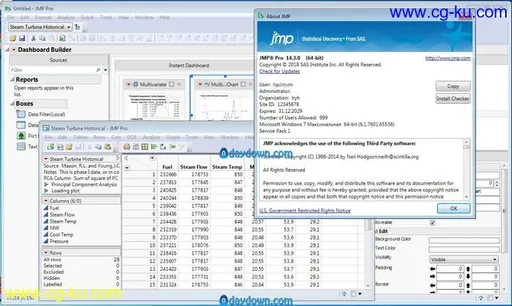
发布日期: 2020-01-11