Phototheca 图片管理软件,可以很容易地查看,排序和组织数以千计的数码照片和数千人。从存储卡和硬盘驱动器,标签的照片关键字,导入照片整理成相册,查看日历和时间表,删除重复等等。
Languages: English | File Size: 135.94 MB
Photo organizing, editing and sharing software. This photo management software makes it easy to view, sort, organize, edit, and share thousands of digital photos and videos on PC. Import from cameras, memory cards, hard drives, network shares, iOS devices. Tag photos and videos with keywords, arrange into albums, remove duplicates, create and edit, upload to Web. Phototheca is photo editing software and has the rich tool-set of tools to improve photos and bring them to life with a new stunning look.
Facial Recognition
Cutting edge AI-driven faces recognition feature identifies the same person on all photos across the library and put them to albums automatically. Tag photos with your beloved, even if they say meow only and walk on four legs. Phototheca automatically recognizes people and cats and gathers all photos of the same person into an album with a name. Pin all faces to a virtual corkboard and find their photos in a second.
Organize With Ease
Phototheca gives the most useful tool-set to organize and structure photos. Create a sophisticated, multi-level photo Library with Events, Albums, Folders, and Smart Albums.
Other Features
Tag your photos with keywords, people and places where your photos were taken. Filter by camera model or date. Correct wrong time stamps on photos if the camera had the wrong date setup. Build your own photo library, refined and transparent, structured the way you like.
- Nested Folders
- Events
- Calendar
- Live Albums
- Safe-boxes
- Timeline
Change the size of thumbnails with a slider to view more or bigger thumbnails; adjust the height of the photo stripe when viewing a single photo. Launch instant search for photos by keywords with the Keywords panel. Travel in time across your photo-library with amazing Calendar and Timeline features.
Keywords and Search
Tag photos and videos with keywords. Find photos in a second with the Search feature.
It’s difficult to imagine a photo editing software for PC without tools to work with keywords.
Phototheca gives comprehensive toolbox to work with keywords of images. View, search, change and delete keywords with a confusion-free interface. Correct wrong time-stamps of photos, change descriptions and rate photos.
- Descriptions
- Time-stamps
- Ratings
- Metadata
Duplicates Detection
Reclaim your PC's storage. Find and remove all duplicates in a minute.
Your photos matter. Their copies don't.
How often do you end up having multiple copies of the same photos in different folders on your disk, no longer being sure where things are? This is the feature that every picture organizing software should has out of the box. Let Phototheca find duplicates for you! Just import all your folders containing photos, and if duplicates exist, the duplicated item will appear in the Library so that you can check what photos are duplicated and where the copies are located.
Improve Photos
Perfect your best shots with editing tools.
Color Correction Tools
- Light
- White Balance
- Clarity
- Vignette
- Sharpen
- Noise Reduction
- Film Grain
- Dehaze
Striking Filter Effects
Apply high-quality photo filters and get the unique look of photos.
56 Filters Are Included
To keep Phototheca a simple photo editing software, we packed the software with a bunch of built-in photo filters. With just a click, you can apply one of 56 high-quality photo filters to your photos and get unique and outstanding look without extra efforts. In addition to traditional photo filters, Phototheca includes few extravagant filters that can give a dramatic or unusual look to photos as well.
iOS Compatible
Import photos from the iPhone with a click.
Share Everywhere
Use the Share menu to share photos easily. Send photos to your favorite photo-sharing destinations, such as Facebook, Flickr, Google Photos, and Twitter.
Release Notes:
Phototheca 2019.12 Winter Update is released:
In this update:
- Improvements to Face Recognition feature
- Better support for high-DPI displays
Supported Platforms:
Ready for Windows 10/8.1/8/7
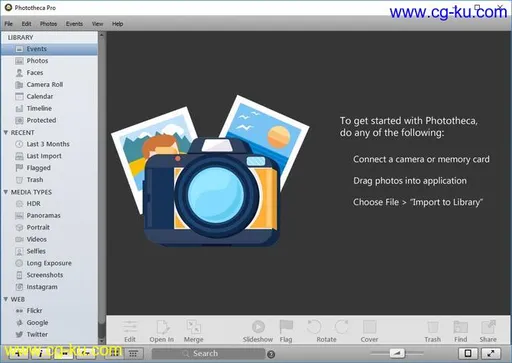
发布日期: 2020-01-18