Video: .MP4, 1920x1080, 30 fps | Audio: AAC, 48 kHz, 2ch | Duration: 2h 35m
Genre: eLearning | Language: English | Size: 2.15 GB
Do you want to learn how to create an eye-catchy layout in SwiftUI? In this class, you will learn all about views in SwiftUI! We are going to build an Avocado Recipe iOS 13 app for iPhone and iPad.
The Avocados app has a fairly complex UI in SwiftUI and along with the learning, you will find out:
How to create scroll views inside another scroll view,
Why we should use custom View Modifiers (avoiding code repetition)
How to build a tab view with custom icons,
How to master the vertical and horizontal layout design,
How to round the corners of a view and create a unique shape form,
How to support the Light/Dark modes in SwiftUI,
How to create micro animation and enhance the UI,
A gentle introduction into forms in SwiftUI
SwiftUI Avocado iOS App Dark Mode
This app is optimized for the iPad as well. With a couple of lines, you can support the wider screens both in landscape and portrait.
Building a great layout in SwiftUI is a cornerstone of iOS development so we are going to go deep in the following section.
Technical requirements
There are only two technical requirements for this SwiftUI Masterclass course:
macOS Catalina from Apple (free)
Xcode 11 from Apple (free)
Start your SwiftUI development and app UI/UX design journey with this hands-on project and learn by doing.
Without further ado, see you at the class!

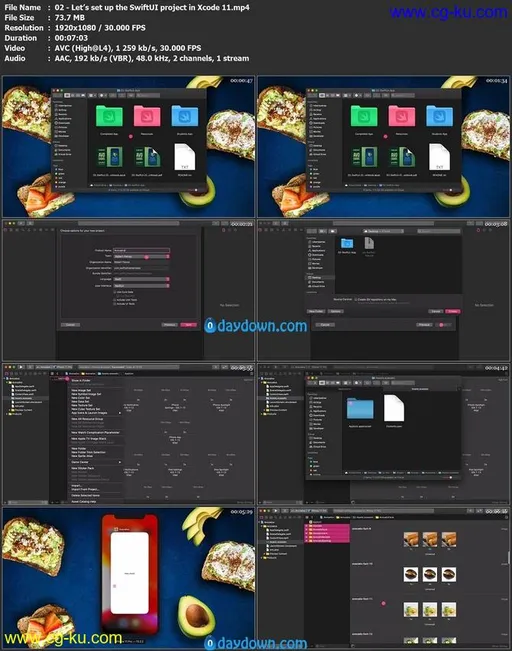
发布日期: 2020-01-13