Video: .MP4, 1280x720, 30 fps | Audio: AAC, 48 kHz, 2ch | Duration: 3h 24m
Genre: eLearning | Language: English | Size: 1.38 GB
This course will take you through the basics of learning video editing with one of the most elite and professional video editing softwares available. Premiere Pro is easy to use and there is so much room to grow into the professional video editor you always wanted to be.
WHAT YOU WILL LEARN?
How to get your self setup and organised & familiar with video file basics
Then look at opening Premiere Pro for the first time, creating a new project & adjusting the settings.
How to import footage, learn the editing panels and process, apply effects, transitions, adjust the colour and make titles & animations.
Learn the power of audio, and how the 3 components, Sound Effect, Music & Dialogue, work together with a bit of audio mixing.
Become familiar with the different export settings, use Adobe Media Encoder & check file resolution once complete.
Who this course is for:
Small business & content creators wanting to learn how to edit video & audio to tell a story or message
People who want to make better videos with professional software
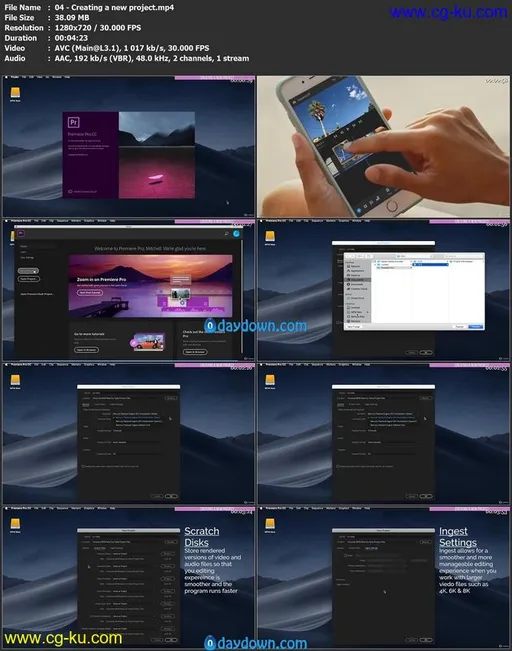

发布日期: 2020-01-14