EF Commander 是一个全方位功能的 Windows 文件管理器,如果你曾经使用过 Norton Commander,你也会爱上这个也是由双窗口组成的软件,提供你要的所有功能和在线帮助。功能包括能够在树状的档案目录搜寻执行档案,查询档案属性和编辑档案,在编辑时也能寻找档案中的内容用其它字符串加以取代。
最关键的是EF支持插件,而且兼容Total Commander的插件,很多Total Commander的插件可以直接配置到EF Commander中使用,功能和原来一样
EF Commander可以使用内部的编辑器,也能选择外部编辑器,内部编辑器支持多国语言和 16 位 HEX 编辑等。EF Commander 操作十分容易,只要鼠标轻轻一按就能清楚了解系统和各磁盘槽的详细信息。
支持多任务处理、拖放操作,内部支持的压缩格式包括 ACE、ARC、ARJ、BZIP2、CAB、GZIP、LHA、
RAR、TAR、TBZ、TGZ、ZIP、ZOO、UU、XX 和 MIME,内部的观看程序则可以看 AVI、BMP、CUR、DBF、DIB、EMF、GIF、HEX、HTML、ICO、JPEG、LIB、LNK、MID、MP3、MPG、PCX、 PNG、PX、RLE、RMI、RTF、TGA、TIFF、TXT、WAV、WMF、XBM 和 XPM,甚至内建了支持重复续传的 FTP 客户端软件。
EF Commander 可以自己设计外观、使用命令脚本执行时常使用的磁盘动作
多国语言版,包含语言:- English, German, Bulgarian, Catalan, Chinese, Croatian, Czech, Danish, Dutch, French, Galician, Hungarian, Italian, Korean, Latvian, Lithuanian, Macedonian, Polish, Portuguese, Romanian, Russian, Slovak, Spanish, Swedish, Taiwan, Ukrainian.
File size: 8.6 MB
EF Commander is a complex and multi-featured file manager that a wide range of users, from beginners to professionals, will find easy to use. It is the result of many requests received by the author. The first version was written in 1994, under the OS/2 operating system using Presentation Manager, as a personal replacement for the old DOS program Norton Commander™. In 1996 it was ported to the 32-bit Microsoft Windows™ operating system.
EF Commander features:
Easy to use. The modern interface helps you to have full control over your files and folders.
Tabbed interface. Define just the views you need in each pane for your folders and files.
Built-in media player. The EF Commander have a full featured hi quality audio player with playlist and ID3 Tag support. Plays in background with less resources usage MP3, Ogg/Vorbis, FLAC, WMA and WAV.
Multirename tool. A versatile function for comfortable renaming of numerous files in a processing step. Use a flexible concept for the clear definition of renaming rules, include rules for MP3 files and EXIF informations.
Thumbnails. Quickly and easily get an overview your photos or other image collections.
Parallel file operations. All long operations are run with multi-tasking. You can run any number of different operations at the same time, or several instances of the same operation. For example, you can have several “copy” commands going simultaneously.
Direct link to PDAs with Windows CE. EF Commander was the first file manager worldwide with this feature. Handle your data in the same way as on your desktop or laptop computer.
Additional features:
Burn CDs and DVDs direct from EF Commander. Nero Burning ROM (www.nero.com) is required.
Internal packers for more than 20 archive formats. Use EF Commander to pack files or whole folders in any of the common archive formats. No external programs are required. Supported formats: 7-Zip, ACE, ARC, ARJ, BZIP2, CAB, CPIO, GZIP, IMG, ISO (ISO9660), LHA, RAR, RPM, SFX, SQX, TAR, TBZ, TGZ, ZIP, Zip64, ZOO
Internal viewer for more than 30 file formats. View picture files and movies, and play MP3, Ogg/Vorbis, FLAC, WMA and WAV audio files, without having to use any other software.
Use XnView and IrfanView as add-ons. Enlarge the number of available formats to 400 or more. EF Commander runs quietly in the background, and allows to manage files in the internal viewer, in the quick view mode, or as thumbnails.
Fast FTP/FTPS client. The built-in FTP client features resume download and FxP (server to server transfers), FTPS secure (SSL/TLS) connection.
Internal text and HEX editor. EF Commander has full text and hex editors for files that are limited only by your system resources.
Functions to split/join large files. Split large files into smaller parts, and recombine the parts.
Create/Verify checksums. Check the integrity of your data. EF Commander supports the SFV, MD5, SHA1, SHA256 and SHA512 formats.
Synchronize function. Synchronize your notebook or your LAN with your work station.
External plug-in support for packers, viewers, file system and contents. Supported formats include WLX, WCX, WFX and Winamp decode plugins.
Whats New:
Updates: official site does not provide any info about changes in this version
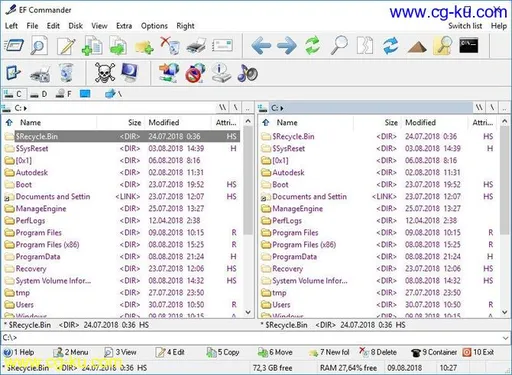
发布日期: 2020-07-08