SILKYPIX Developer Studio Pro for mac主要是针对数码照片RAW格式的文件处理,利用SILKYPIX Developer Studio Pro for mac可以轻松进行曝光、白平衡、锐化、色调、色彩、镜头畸变、降噪、旋转剪裁等处理。各个功能下面提供多种选择进行细微的处理。
功能介绍
针对各品牌数码相机所拍摄RAW格式照片的通用处理软件,利用数码相机的RAW数据生成“噪音小、清晰度高的高质量“RAW图象(可直出JPG)。另外,利用独特的开发技术,使用了较为人性化、高性能的便捷操作界面,实现了 : 多彩的色彩表现、照片动态范围调整、边缘弱光补正、图像失真补正、镜头象差补正等,通过面向专业人士的多彩功能,可以简单、直接地实现迄今为止难以实现的色彩再现。这些功能都是在RAW显像阶段进行处理的,因此可以制作出高质量的照片。
软件特色
寻找功能强大、操作简单、可支持不同厂牌RAW档的转换软件,让每张作品影像品质更臻完美,也成为摄影界追求的课题。深耕摄影市场数十年的永准贸易,始终致力于提供数码摄影及色彩管理的全方位解决方案,永准独家引进业界知名的Silkypix Developer Studio Pro,让无法满足随相机附赠RAW档转换软件的使用者,获得高品质的影像转换工具。
Silkypix Developer Studio Pro是解RAW档软件Silkypix系列中最高阶的版本,专为需大量处理RAW档的摄影师及影像专业人士所设计。Silkypix Developer Studio Pro可将RAW档有效率地转换成高品质的影像。除了曝光补正、批次显像、旋转、裁切及白平衡等基本功能外,也具备遮光、去除脏点、数码移轴、highlight控制、伪色管理、精密色彩微调、镜头收差补正等进阶微调选项。同时Silkypix Developer Studio Pro是套简单易用的软件,透过直觉操作即可让您轻松拥有超高品质的影像。
File Size: 429.8 MB
7 new features and workflow innovation. The blissful time named RAW development for you. Enables the user a impressive image quality and new expression The wide variety of composition modes can excite your imagination. Equipped with 6 RAWs composition modes. The new SILKYPIX® is equipped with the new function for compositing multiple RAWs which allows you to create a view of the world that cannot be represented from a single image. And, since this function automatically aligns images according to our image coincidence detection technology (patent No. 4689758), it is possible to combine them without any shift even with hand-held shooting.
Full Basic Functions
SILKYPIX allows you to make adjustments such as exposure (brightness), white balance (shading), tone (light and dark sharpness) while maintaining a high quality of image without deteriorating the image. In addition, anyone can easily perform high-quality adjustments because basic adjustments are arranged in order from the top of the control panel. Furthermore, fine tuning adjustments for each item can be minutely performed with the "Slider" control..................
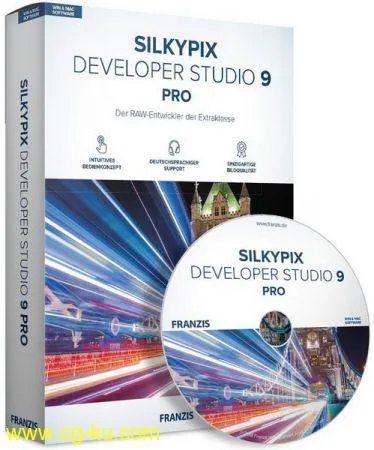
发布日期: 2020-07-29