Total Mail Converter是一款功能强大简单实用的工具,它可以将Outlook电子邮件文件(.msg,.eml)转换为HTM, TXT, PDF, DOC, RTF格式。它还支持批量转换。
Multilingual | File size: 211 MB
Total Mail Converter Pro converts MSG and EML to PDF, DOC, TXT, HTML, HTMLX, TIFF, RTF documents and images (TIFF, JPEG). While other email converters only extract and save attached files in their original formats, the Pro version is unique - it converts attachments as well. For example, if you have an email with a doc attachment, Total Mail Converter Pro can convert both the message and the attachment to PDF as part of a single operation.
Attachments saved in DOC, TXT, RTF, PDF, HTML, XLS, and OpenOffice formats can be converted to DOC, RTF, TXT, HTML, HTMLX, JPEG, TIFF, or PDF.
Attachments can be inserted as clickable links into converted emails.
With multi-page formats, you can combine several emails into one PDF, DOC or TIFF file.
Rename output files using macros (name, date, sender, subject, etc.). Attachments can be given descriptive names as well.
Find out how lawyers save hours with Total Mail Converter Pro.
Control document appearance by fine-tuning your output files' display options; change the fonts, colors, styles and more. Alternately, you can choose to include any external CSS scheme.
Features :
Emails to PDF, DOC, TXT, HTML, HTMLX, TIFF, RTF, TIFF, JPEG.
Input files: MSG, MIM, EML, EMLX.
Offers 5 ways to process attachments
Batch conversion mode - copes with thousands of emails for eDiscovery or any Freedom Of Information requests
Can sign target PDF files or set user permissions
Can combine several emails into one multi-page PDF or TIFF file
Add sender, subject or date to the file name
Adds pagination, dates, any text
Stamps bates
Perfect mail to PDF solution for lawyers
Simple interface
Command line support
ActiveX and Server version
Whats new:
Updates: official site does not provide any info about changes in this version.
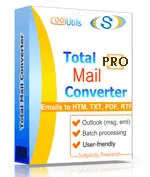
发布日期: 2020-08-22