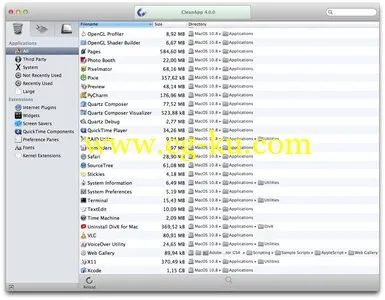
CleanApp
是个软件卸载协助工具。“彻底”清除应用程序及相关的文件/文件夹,包括其用户预置、插件程序、暂时文件、日志文件、语言包裹等。
CleanApp的用户界面简单易用,它会列出所有在硬盘中的应用程序,只要将不再需要的程序拖放到视窗或 Dashboard中的CleanApp widget便可。同时,可将应用程序、系统外挂程序、widgets、插件程序等相关文件建立成压缩的存档。
CleanApp 4.0.3 | Mac Os X | 30 MB
Any app you run in OS X generates a large number of associated files in your system. Simply dragging an app to the trash will leave these files on your hard drive. CleanApp is your go-to application to remove apps and any associated files from your computer, keeping unused files from eating up memory space. CleanApp uses sophisticated analytical methods, a background process your apps' file activity and the CleanCommunity feature. CleanCommunity will provide CleanApp with information on applications and any associated files to be uninstalled alongside the app.
Uninstall Add-Ons
OS X doesn't provide a built-in solution for administration of add-ons such as screen savers, Kernel extensions or Safari plugins. CleanApp searches for add-ons and creates a list overview of all add-ons, fonts and QuickTime components installed on your Mac. Choose the apps you want to remove completely and CleanApp will do the job for you!
Declutter
CleanApp lets you search for large files that haven't been used in a long time to keep them from accumulating on your Mac. Once the search is finished, you decide which files you want to keep or delete. You can also use CleanApp to track down file duplicates, empty folders and unused language packages.
System Maintenance
OS X runs maintenance scripts at predefined intervalls, removing for example temporary files that haven't been used in a long time. If you use your computer heavily, these intervalls might be too long. CleanApp allows you to run maintenance scripts manually without making you open the terminal or memorize any complex commands.
Analyze
Ever wondered why some folders, including your home folder, eat up so much memory space? Let CleanApp answer that question for you. Drag any folder into CleanApp and have it analyze what files require a lot of disk space and what components, such as language packages, can be removed.
Supported languages & System requirements
CleanApp 4 is available in nine languages. The user interface, including all buttons, labels and menu entries, automatically adapts to the language settings in your Mac's System Preferences. Currently, the following languages are available:
English
German
French
Chinese
Italian
Dutch
Portuguese
Russian
Spanish
Download filefactory
http://www.filefactory.com/file/2e23tjcyzlol/CAP.4.0.3.zip
Download freakshare
http://freakshare.com/files/budz2s07/CAP.4.0.3.zip.html
Download 城通网盘
http://www.400gb.com/file/22610645
发布日期: 2013-06-08