h264, yuv420p, 1920x1080 |ENGLISH, aac, 48000 Hz, 2 channels | 5h 48 mn | 1.59 GB
Instructor: Starttech Educational Services LLP
A beginner's guide to Microsoft Excel - Learn Excel charts, spreadsheets, formulae, shortcuts, macros, and tips and trick
Learn
Get to grips with all the essential Excel formulas
Become proficient in Excel data tools for sorting, filtering, data validation, and data importing
Harness the full potential of Excel by creating Pivot tables with slicers
Visually enchant viewers using bar charts, scatter plots, histograms, and other impressive graphs
Increase your efficiency by creating and using important Excel shortcuts
About
If you're new to Excel or have used it but want to get more comfortable with its advanced features, this course is for you.
This complete and concise tutorial on MS Excel can be completed within 6 hours! With this fast-paced course, you’ll learn exactly what you need to get started with using Excel in your workplace without wasting time on learning irrelevant Excel operations.
By the end of this course, you’ll be skilled at using Excel to its full potential and become proficient at Excel tasks!
All codes and supporting files are available at-
Features
Explore the most used Excel functionalities in the business environment
Get started with using MS Excel in no time with this concise course
Discover business-related examples and case studies
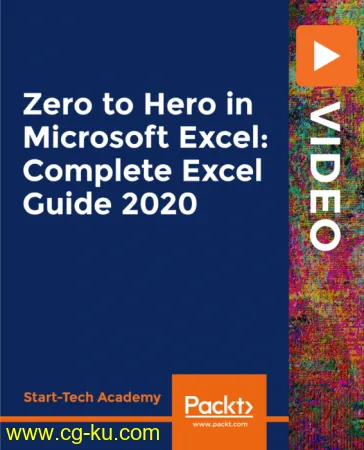
发布日期: 2020-03-02