
Your First Day in CINEMA 4D | 921 MB
Software: CINEMA 4D R15 | Video: AVC (.mp4) 960x540 30fps | Audio: AAC 48KHz 1ch | 1h 41m
Genre: eLearning | Beginner | Instructor: Christian Chang | January 30, 2014
When learning a new software package, sometimes it's good to just jump in with both feet and start to create. In this tutorial we'll start by creating a series of alien invaders using some of CINEMA 4D's great spline based tools. We'll add thickness and depth to the shapes using generators and learn to use some of the Mograph tools like Cloner Objects to duplicate them within our scene.
We'll also learn to use different effectors and set key frames to animate the shapes around the screen. We'll also learn to build polygon models as we translate one of our invaders into a more realistic 3D form. We'll use CINEMA 4D's sculpting tools to add very high resolution details. We'll finish up by adding materials and lights and creating a render of the model.
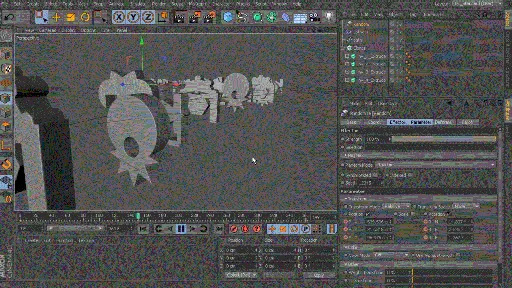
This step-by-step tutorial is designed to be a quick look at CINEMA 4D and allow you to get the feel of working in the application, without bogging down in the details of the interface or blasting you with every workflow possibility. From here you can expand into other areas of the application with the Introduction to CINEMA 4D, Introductions to Animation, Modeling, Mograph or any of our project-based CINEMA 4D courses.
发布日期: 2014-02-02