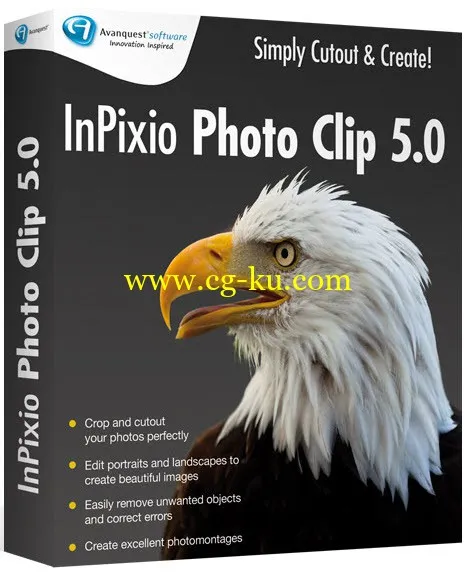
一款专业图像剪辑工具。
InPixio Photo Clip Professional 5.01 Multilingual | 71 MB
The best photos capture a moment: a happy memory of a garden party, your favourite holiday photo or all the family finally gathered together in the same place. However, unfortunately snapshots tend to be "shot from the hip" and unwanted details can detract from the result.
Functions
The program uses traditional masking techniques and even chroma key effects
: photograph your subject in front of a single-coloured background and cut it out with a click of your mouse - just like professional model agencies!
InPixio Photo Clip 5.0 is a professional tool for cutting objects out of photos
InPixio Photo Clip 5.0 allows you to select objects and remove them from the existing background. Even fine strands of hair are no problem, almost the entire process takes place automatically.
Chroma key: work like a professional film maker or photographer
InPixio Photo Clip 5.0 allows you to select the background with a click of your mouse and cut out your object.
InPixio Photo Clip 5.0 makes creating professional photo montages child's play
InPixio Photo Clip 5.0 allows you to position your main object against a different background - creating a completely new picture.
InPixio Photo Clip 5.0 is ideal for touching up errors in photos - even in the case of complex objects.
InPixio Photo Clip 5.0 makes it easier than ever to touch up distracting details in your photos.

Soft-focus background: essential for atmospheric beauty portraits
InPixio Photo Clip 5.0 allows you to create perfect soft-focus backgrounds for your photos - placing the emphasis on your main object. Essential for perfect portraits.
System Requirements
Windows XP, Windows Vista 32-bit, Windows Vista 64-bit, Windows 7, Windows 7 64-bit, Windows 7 32-bit, Windows 8
Home Page
-
http://www.avanquest.com/
发布日期: 2014-02-05